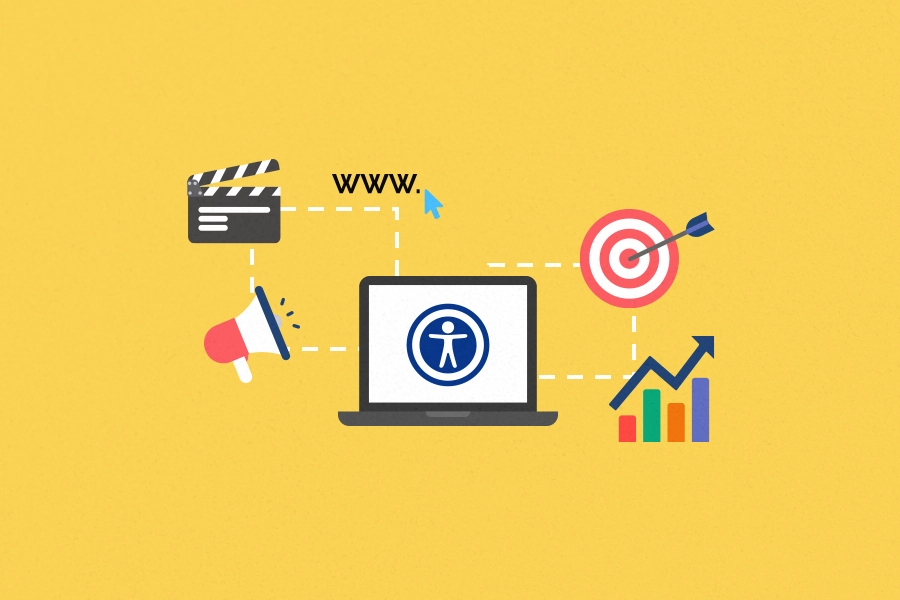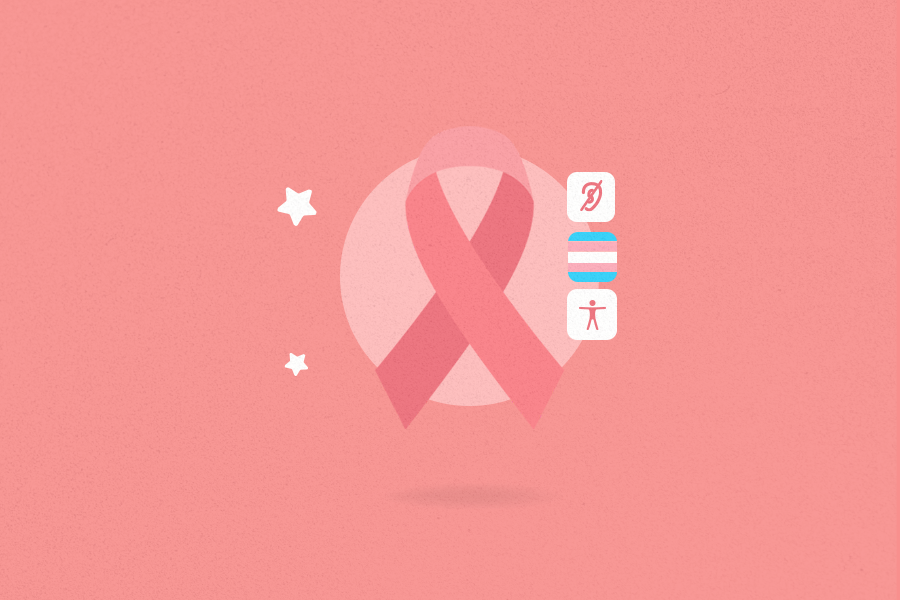Make your content accessible with these very simple tips

Making your site accessible means, in other words, enabling your content to be understood by everyone. If we consider for example the deaf community, few websites can be used by this population. This is because of the lack of accessibility in Sign Language, as 80% of the world’s deaf people have difficulties with written languages, due to the difficulty of access to education and depend on Sign Language in their communication. And this is only one of the existing deficiencies. All the others also require special attention when thinking about accessible content.
Many times, the way we produce a text or set up the layout of the site may make access impossible for many people. But how to start? In this text, we will give you some tips which will improve the accessibility of your website and which do not require the help of any specific software to be done.
Some small changes break barries and they make a big difference!
Attention when writing!
When writing a text, it is important to make your content as direct as possible. This makes it possible for people with dyslexia or intellectual disabilities to understand what is written.
In the W3C Web Accessibility Primer, you can find several recommendations for those who want to make their text accessible. Among them are: avoid redundant and prolix sentences, do not make mistakes in grammar, spelling and punctuation, and do not use jargon, metaphors and abbreviations without prior explanations.
In this way, a much larger number of people – even those without disabilities – will find it much easier to understand your content. And that is great, isn’t it?
Formatting is no less important
The way you format text is very important for people with disabilities to be able to access it. To help you, here are four very simple tips:
- Don’t justify your text! Doing so creates uneven spaces between words which makes reading difficult for people with intellectual disabilities and dyslexia.
- It is also important not to use serifed fonts. Although they are decorative, they get in the way of reading, giving a polluted and confusing effect to the text.
- Screen readers do not identify font styles, including color, bold, italic, underline, or strike through. Use these to provide visual breaks, but not as the only way to indicate importance or communicate information.
- Put the links in a complete sentence, or in a slightly longer period of time than just one word. This makes it much easier for people with motor disabilities to click.
Think about the face of your site!
When thinking about the layout of a site, accessibility must be planned from the beginning. So try to organize the information as practically as possible, using topics and separations that are really important.
In addition, the color palette you choose is also a central issue. This is because not everyone sees shades in the same way. People with color blindness, for example, may not understand the information you want to convey depending on the color you use. You can simulate the vision of a color-blind person in tools such as EnChroma. This gives you a much better idea of which colors to choose.
Another tip is not to use an all-black font on an all-white background: this makes the words blurred for people with dyslexia and makes it impossible for them to read your content..
You see, a few simple measures that require only a little more attention make all the difference in making your content much more accessible. There are several other tools that can help you get even deeper into this issue, but these tips will already help you get a good start in digital accessibility!