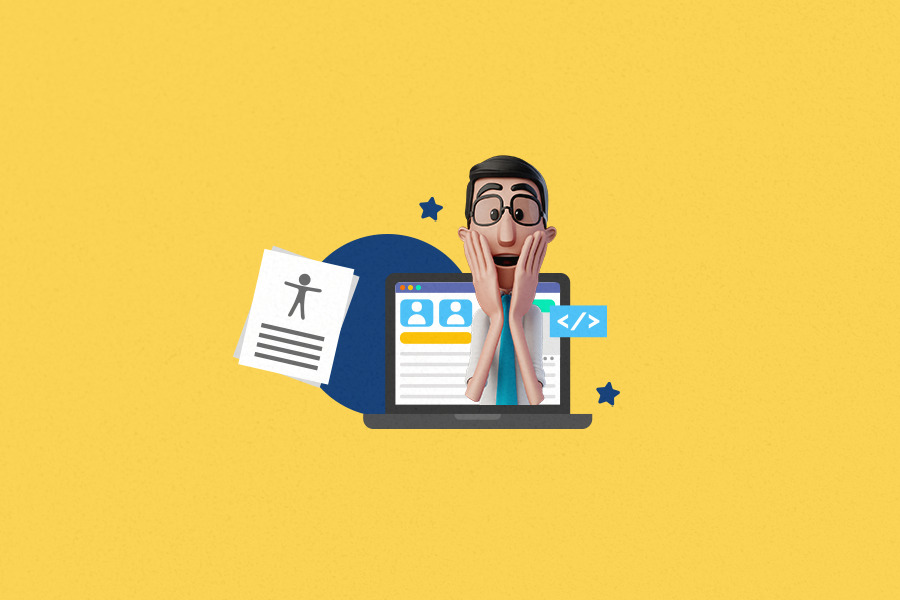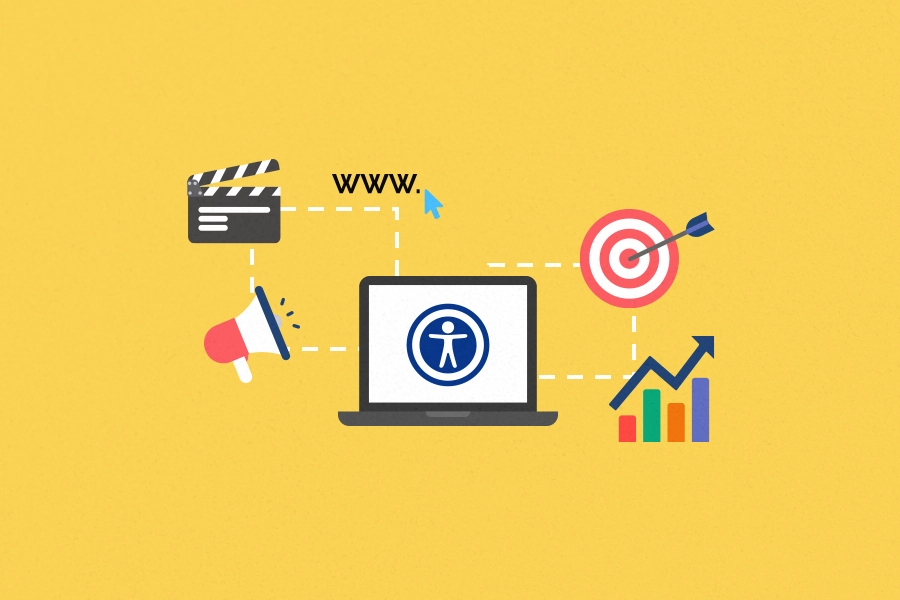Android Assistive Technology: check out free services and apps!
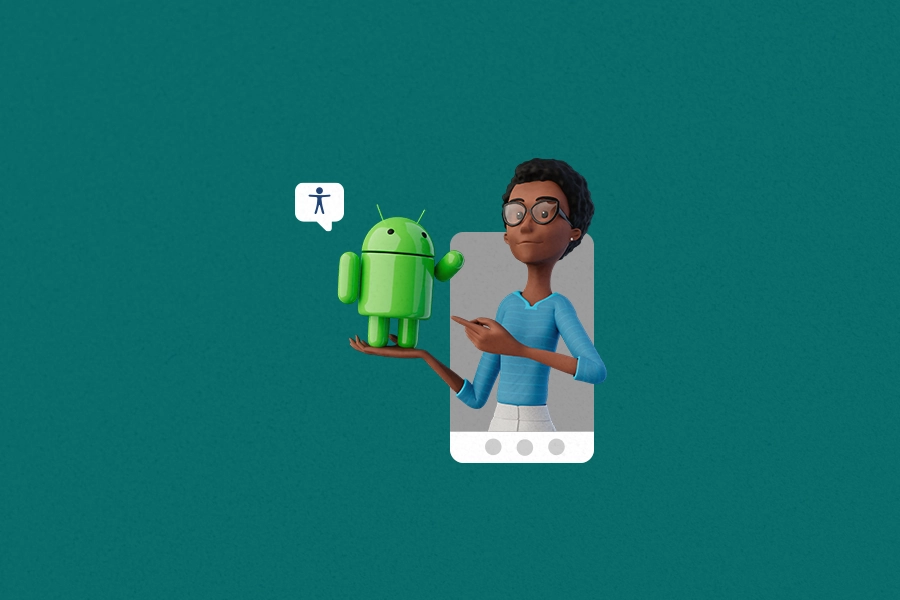
Assistive technology has played a crucial role in enhancing the quality of life for individuals with disabilities, providing them with greater independence and access to various everyday activities. With the advancement of technology, mobile devices such as smartphones and tablets have become powerful tools to support these individuals.
Android’s technology and devices are among the most purchased ones globally, so how about delving deeper into how they can be used as assistive technologies? Let’s go!
What are assistive technology services?
In summary, assistive technology services refer to a set of tools, devices, and services that assist people with disabilities in overcoming barriers and challenges. These technologies are designed to enhance the independence, mobility, and communication of individuals, enabling them to fully participate in society.
What are the types of assistive technology?
There are various types of assistive technology, each designed to meet specific needs. Here are some of the main types:
Alternative communication
Alternative communication, as the name implies, Involves the use of devices and methods to help individuals with communication difficulties express themselves. This can include sign communication systems and communication apps on tablets, among others.
Accessibility features on mobile devices
Did you know that mobile devices, such as smartphones and tablets, already come with a set of built-in accessibility features? Some examples are screen readers, voice commands, and screen magnification, facilitating its use for people with disabilities.
Virtual assistants
Virtual assistants like Apple’s Siri and Google Assistant can be valuable for individuals with disabilities, allowing them to perform tasks through voice commands and quickly obtain information.
5 assistive technology services available on Android
Let’s now explore five assistive technology services available for Android devices. Come check them out!
- Switch access
Integrated into Android, Switch Access allows individuals with reduced mobility to control their devices using a single switch or button, particularly beneficial for those who cannot use touchscreens.
- Magnification app
The Magnification App enables users to zoom in on the device screen, making content more visible and readable, especially helpful for individuals with visual disabilities.
- Accessibility menu
The Accessibility Menu offers a range of settings and shortcuts to enhance the Android experience for people with disabilities, including features like screen reading and TalkBack, which we will discuss shortly.
- Select to speak
This feature allows the device to read aloud the selected text on the screen, aiding individuals with visual disabilities or reading difficulties.
- TalkBack
TalkBack is an advanced screen reader providing auditory and tactile feedback to assist individuals with visual disabilities in navigating and interacting with their Android devices. Were you familiar with this feature?
7 free assistive technology apps for Android
In addition to Android’s built-in services, several free apps on the Google Play Store offer assistive technology. Here are 7 of them:
- ChatterBaby™
ChatterBaby™ is an app that helps parents and anyone else who is looking after a baby to recognize their needs through cry recognition, a particularly useful assistive technology for individuals with hearing disabilities.
- Be My Eyes
Be My Eyes allows for volunteers to help people with visual disabilities in daily tasks through video calls, by reading labels or navigating unfamiliar environments.
- CPqD Alcance+
CPqD Alcance+ is an alternative communication app with a customizable interface to facilitate the communication for individuals with speech difficulties.
- Expressia
Expressia is an augmentative and alternative communication (AAC) keyboard helping individuals with communication difficulties express themselves using symbols and images.
- Hand Talk
Of course we would not leave the Hand Talk App out of this list, would we? It is a translation app for text and voice into Sign Languages, making communication with deaf individuals more accessible.
- TelepatiX
TelepatiX is an alternative communication app allowing individuals with motor disabilities to communicate using voice commands.
- Wheelmap
This app provides information on the accessibility of public places for wheelchair users, helping them find accessible locations.
Other assistive technology services available on Google
There is more! In addition to the mentioned apps, Google also offers various assistive technology features, including:
- Sound Amplifier: enhances sound quality for individuals with hearing disabilities.
- ChromeVox: a Chrome extension providing screen reading for web navigation.
- Single Switch Clicks: allows selecting screen elements with a single click.
- Image Descriptions: Google offers a tool that automatically generates image descriptions for individuals with visual disabilities.
- Voice Typing: a voice dictation feature assisting in text input.
- Google BrailleBack: provides Braille support for Android devices.
- Automatic Captions: real-time automatic captions for videos and live broadcasts.
- Lookout: Assisted Vision: an app that uses the device’s camera to describe objects and environments for individuals with visual disabilities.
- Select to Speak and Switch Access: features supporting individuals with reduced mobility.
- Assistive Technologies for Chromebook: accessibility features for Chromebook devices (computers with the ChromeOS operating system), expanding the reach of assistive technology.
- Voice Access: an app enabling Android device control through voice commands.
Conclusion
You can already realize that assistive technology plays an essential role in creating a more inclusive and accessible world for people with disabilities, right? With the availability of a growing number of free services and apps for Android, accessibility is within reach for everyone. By leveraging these tools, we can help ensure that all individuals have the opportunity to fully participate in society and enjoy the wonders of modern technology!
Frequently asked questions about Android assistive technology
What are assistive technology devices?
Assistive technology devices include a variety of tools such as motorized wheelchairs, prosthetics, screen readers, sound amplifiers, and more. They are designed to assist people with disabilities in their daily activities.
What are examples of assistive technology?
Examples of assistive technology include alternative communication apps, screen readers, speech recognition devices, navigation systems for wheelchair users, automatic Sign Language translators, and more.
What are high-tech devices in assistive technology?
Basically, high-tech devices in assistive technology are advanced products that incorporate electronic components and digital features to improve the quality of life for people with disabilities. Examples include app-controlled motorized wheelchairs and sensor-controlled prosthetics.
What is the purpose of assistive technology?
The purpose of assistive technology is to improve the independence, mobility, and quality of life for people with disabilities. In other words, a super important purpose! It allows these individuals to overcome barriers and challenges in their daily lives, facilitating their active participation in society with greater equality and equity.