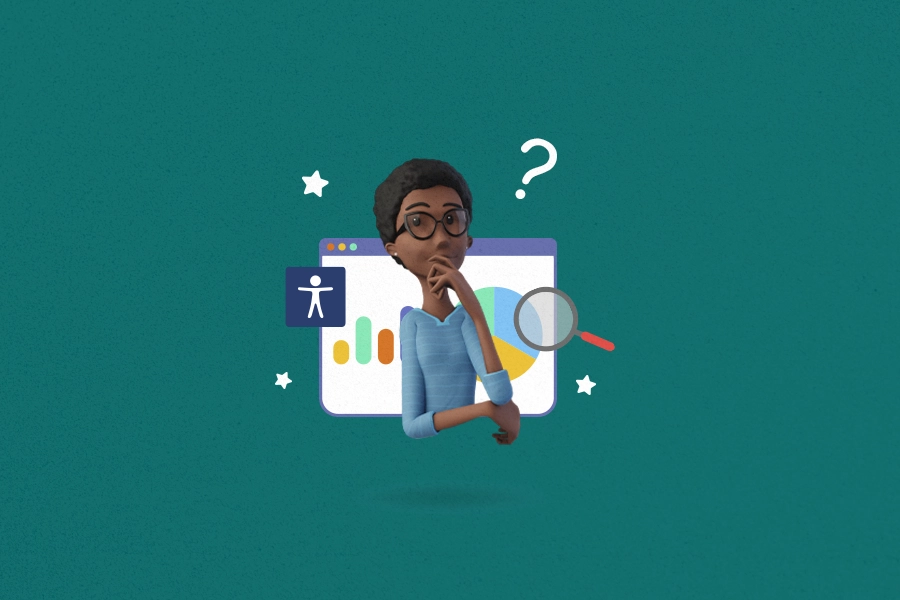Website Accessibility Assessment: learn how to do it for free
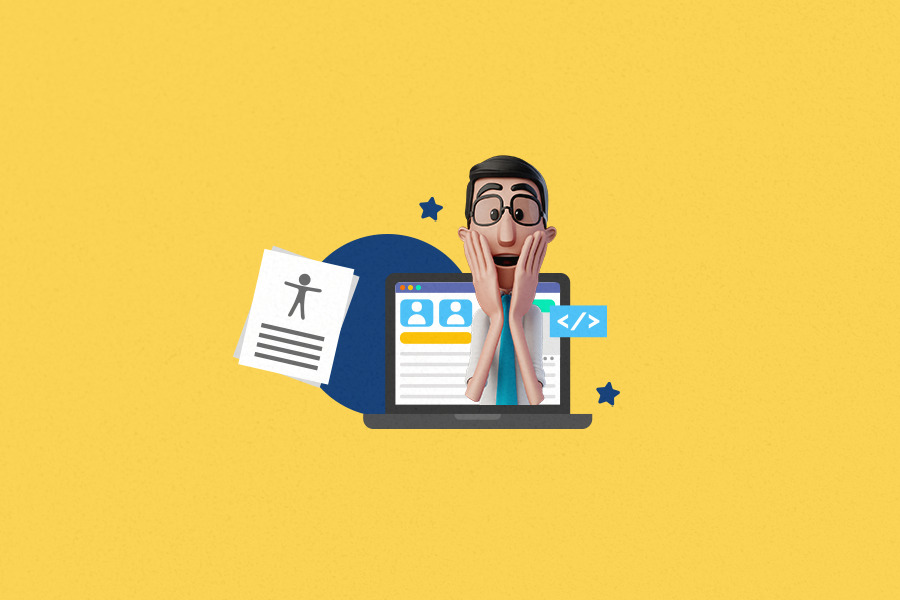
Building an accessible web is essential to provide a good experience, with autonomy and independence, for all individuals. And ensuring that everyone can navigate and interact with online content is your responsibility too!
But do not worry, not everything is lost. To promote an inclusive online experience for people with disabilities, and anyone who can benefit from assistive features, you only need to keep your website accessible. The best way to do this is through regular assessments of your accessibility in the digital space, and the good news is that it can be done for free!
Do you want to learn more about how to evaluate the accessibility of your website for free? Follow along in this article!
How to conduct accessibility tests on websites
Before delving into the available tools, let’s understand how accessibility tests are conducted? These tests are a super important step to ensure that all users have a positive experience, regardless of their abilities or limitations.
The goal of a website accessibility assessment is to identify areas that need adjustments and improvements. It typically covers aspects such as contrast, readability, keyboard navigation, image descriptions, and much more. Often, this is the first action taken at the beginning of organizations’ digital accessibility journeys.
But the question remains: how to conduct these tests? The two most common approaches are hiring accessibility experts to do them for you or using online accessibility evaluators and simulators. The second option is the one we are going to further explore!
Accessibility evaluators and simulators for websites
Several online tools offer website accessibility assessments. They can be excellent allies to help your technical team identify and correct issues related to this topic. Here are some tips:
- WAVE (Web Accessibility Evaluation Tool): provides detailed reports on the accessibility of a web page. It highlights problematic areas and offers suggestions for improvement.
- axe Accessibility: functions as a browser extension and command-line tool that, after scanning web pages, identifies accessibility issues in each one.
- Google Lighthouse: an open-source tool that automates performance, SEO, and accessibility testing. It generates detailed reports, including accessibility scores.
- NoCoffee Vision Simulator: a browser extension that simulates different vision conditions, allowing the development team to visualize how people with various visual disabilities may interact with the content.
It is very important to choose the tool that best fits your project’s needs and integrate it into the development process to ensure the continuous improvement of your website’s accessibility. We understand that budgets may be tight for investing in these technologies, but that should not be an excuse! After all, it is possible to conduct accessibility assessments for free.
Step by step guide on how to assess website accessibility for free
- 1. Choose the tool: opt for a free evaluation tool, such as the suggestions mentioned above.
- 2. Enter your website’s URL: paste the URL of the website you want to evaluate into the chosen tool, it is super simple!
- 3. Analyze the report: it will highlight specific areas that may have accessibility problems. Think of it as a map for actions that need to be implemented. Pay special attention to issues like contrast, semantic markup, image descriptions, and keyboard navigation.
- 4. Make the necessary corrections and improvements: now, just put this action plan into practice! Based on the report, implement the suggested corrections to improve your website’s accessibility. It is a good idea to use WCAG guidelines to assist in this process as well.
- 5. Conduct usability tests: in addition to technical guidelines, it is essential to manually evaluate the overall usability of the site. Ask for feedback from real users, including those with different disabilities and situational needs.
What is important to consider when evaluating a website?
When evaluating a website’s accessibility, various elements must be considered to ensure an inclusive experience for everyone. Here are some key points to observe:
Contrast and readability
Check if the contrast between text and background is sufficient for easy reading. High-contrast colors improve readability, especially for individuals with visual disabilities.
Keyboard navigation
Ensure that all website functionalities can be accessed and operated using only the keyboard. This is essential for users with physical disabilities or reduced mobility.
Image descriptions
Guarantee that all images conveying relevant information have appropriate alternative descriptions, the famously known alt texts. This is crucial for users who use screen readers and rely on these descriptions to understand visual content.
Headings and header structure
Verify if the structure of headings and headers is correct. These elements aid in navigation and comprehension of information hierarchy on the page.
Accessible forms
Ensure that forms are accessible, with proper labels and interactive elements that can be efficiently navigated via the keyboard. Oh, and do not forget to ensure that they are accessible in ASL, the American Sign Language.
Captioned videos and transcriptions
If the site contains videos, ensure they have captions for people with hearing disabilities and an ASL window for deaf users. Besides, always provide audio transcriptions for auditory content.
Text translation to Sign Language
Oh, but if deaf people can see, why do written texts have to be translated to Sign Language? In fact, a big part of the deaf community has a lot of difficulty in understanding the written languages of their countries, and prefer to communicate in their first language: in the US, it is ASL. Therefore, ensure that all your website’s content is also accessible in Sign Languages!
Screen reader compatibility
Test your website’s compatibility with screen readers to ensure it is readable by the tool, allowing all information to be communicated clearly and comprehensively.
Responsiveness
Verify if the website is responsive and adapts to different screen sizes and devices. This is crucial for a consistent experience on mobile devices and tablets.
Proper time for interactivity
Ensure that the time required to interact with website elements, such as slideshows or pop-ups, is adjustable to meet the needs of users who may require more time to process information, such as those with cognitive and intellectual disabilities.
Conclusion
Web accessibility is a shared responsibility among everyone: development teams, designers, website owners, and all others involved in bringing a product or service online. Fortunately, there are free tools that simplify the website accessibility assessment process, making it easier to create a more inclusive online environment.
Your website is not yet at the accessibility level you desire? Then talk to Hand Talk specialists to learn more about our accessibility plugin! Aside from being a reference in the use of Artificial Intelligence for accessibility, we offer various assistive features to help your website communicate with an even larger audience!