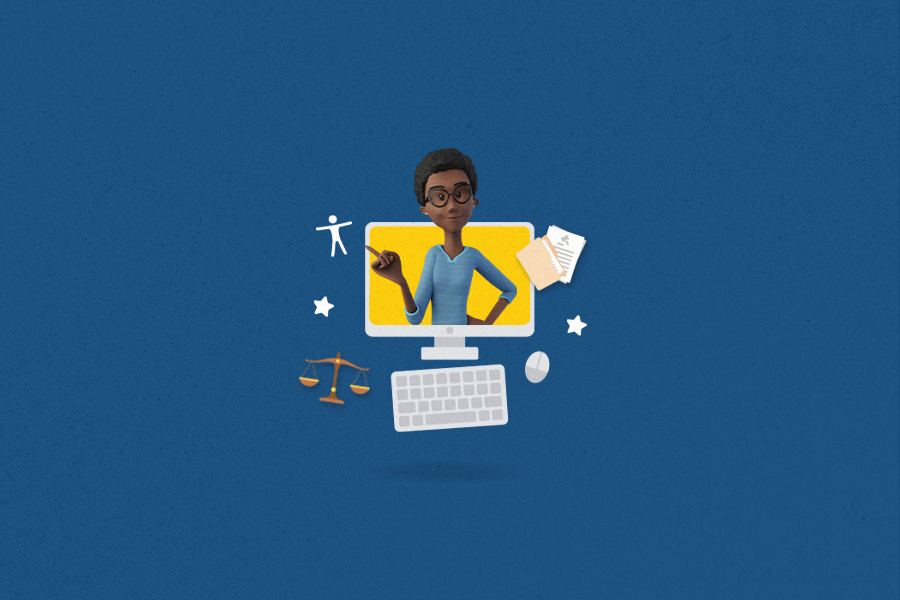Web Accessibility Standards with WCAG Guidelines Checklist

The internet has become an integral part of our daily lives, providing us with access to information, services, and entertainment. However, not everyone has equal access to the web due to various disabilities or limitations. Web Accessibility Standards have been developed to ensure that websites and digital content are designed and developed in a way that makes them accessible to all users, regardless of their abilities or disabilities. So, stay with us through this deep dive in this subject!
What Are The 4 Principles Of Web Accessibility?
To first start talking about The Web Content Accessibility Guidelines (WCAG), we need to understand its four main principles, which are:
- Perceivable: Information and user interface components must be presentable to users in ways they can perceive. This means ensuring the content is understandable and not difficult to find. The information must be perceivable directly by the user, or by assistive technologies.
- Operable: User interface components and navigation must be operable for all users. For that, a good tip is keeping it simple, and straightforward.
- Understandable: Information and the operation of user interface must be understandable. This means using clear and simple language, organizing content in a logical manner, and providing instructions and feedback to users.
- Robust: Content must be robust enough that it can be interpreted reliably by a wide variety of user agents, including assistive technologies.
By following these principles, web developers can ensure that their websites and digital content are accessible to all users, regardless of their abilities or disabilities.
What Are The Standards For Web Accessibility?
The standards for web accessibility are based on the Web Content Accessibility Guidelines (WCAG) developed by the World Wide Web Consortium (W3C). These guidelines provide a set of recommendations for making web content more accessible to users with disabilities. But hold on, we are going to explain it better!
What Are WCAG 2.0 Accessibility Standards?
The goal of the WCAG 2.0 is to provide guidelines for web developers to create websites and digital content that are more accessible to users with disabilities, improving the user experience for everyone.
Besides the four main principles that we have already discussed, WCAG 2.0 standards also include three levels of conformance: Level A, Level AA, and Level AAA. Each level includes specific success criteria that must be met to conform to that level, with Level A being the most basic conformance.
What Are WCAG 2.1 Aa Standards?
WCAG 2.1 corresponds to the Level AA. It includes additional guidelines to make web content more accessible to people with disabilities. Such as:
- Making content easier to understand for all users and during the experience on mobile devices,
- Providing alternative texts and/or subtitles for all media content,
- Providing ways to navigate content using headings and labels,
- Ensuring that content is visible and readable when magnified up to 400%.
What Are WCAG 2.2 Standards?
And then, talking about the WCAG 2.2, which corresponds to the highest level (AAA), it includes a new standard to build upon the existing WCAG 2.1. Some of the new updates are:
- Making sure that subtitles and audio descriptions are synchronized with video content,
- Providing ways to control animations and motion triggered by user interaction,
- Making sure that text is visible and readable when displayed over images or gradients,
- Providing ways to navigate content using landmarks, headings, and custom controls,
- Making sure that all aspects of the user interface are operable with a keyboard.
Should I Use WCAG 2.0, 2.1 Or 2.2?
To answer this question, it is important to note that web accessibility is an ongoing process, and meeting the current standards is not a one-time task. It is a process and the earlier in the project that you start to apply it, the easier and the better this will be.
As technology evolves, it is necessary to continually update the website accessibility to ensure that it remains compliant with the latest standards. Furthermore, while the official standard is WCAG 2.1, some organizations may require compliance with specific levels of WCAG 2.0 or 2.1.
To summarize, it is essential to continually evaluate and improve the accessibility of digital content, aiming for more independence and comfort for all users while navigating.
WCAG Guidelines Checklist
We know that ensuring web accessibility can seem complicated at first, but to help you out on this task, we are going to give you a checklist of some key guidelines from the WCAG that will make a huge difference for the user’s experience:
- Provide text alternatives for all image and illustration content,
- Provide captions and other alternatives for videos,
- Create content that can be presented in different ways without losing information or structure,
- Make it easier for all users to understand the content by using contrasting colors and providing audio descriptions,
- Make all functionality available from a keyboard,
- Provide users enough time to read and use content,
- Do not use content that causes seizures or physical reactions, like GIFs that moves too fast,
- Use fonts that are readable and understandable,
- Maximize compatibility with assistive technologies,
- Use valid and properly structured code.
This is not an exhaustive list, right? Although, there may be additional guidelines depending on the specific needs of your users and website.
How Much Does A WCAG Audit Cost?
The cost of a WCAG audit can vary depending on several factors such as the size and complexity of the website, the level of accessibility required, the qualifications and experience of the auditor, and the location of the auditor.
What Are Some Web Accessibility Tools?
Here are some web accessibility tools that can help you evaluate and improve the accessibility of your website:
Wave:
WAVE Web Accessibility Evaluation Tool is a free online tool that analyzes web pages for accessibility issues and provides visual feedback on the issues identified. It also provides suggestions for how to fix those issues.
Dyno Mapper:
Dyno Mapper is a tool that helps with website planning, testing, and optimization. While it’s not a specific web accessibility tool, it includes features that can help improve website accessibility. It also provides a visual sitemap of your website, which can be used to identify potential accessibility issues and ensure that all pages are easily accessible.
Hand Talk Plugin:
The Hand Talk Plugin is a Sign Language Translator solution that translates all text content present on the website to Sign Language. It works translating from Portuguese to Brazilian Sign Language and soon it will be available translating from English to American Sign Language. With the help of Hugo and Maya, the friendly virtual translators, the tool is breaking down many communication barriers on the internet!
SortSite:
SortSite is a tool that analyzes and checks the accessibility, usability, and quality of websites. It can identify issues related to compliance with web standards, accessibility for people with disabilities, search engine optimization (SEO), broken links, and more.
It also provides detailed reports with recommendations for fixing identified issues, and it also offers integrations with various content management systems (CMS) and other web development tools.
WCAG Compliance Auditor:
A WCAG compliance auditor is a professional who specializes in assessing websites and digital content to determine their compliance with the Web Content Accessibility Guidelines.
It is also their role to provide reports and recommendations for improvements, and assist with remediation efforts to ensure that websites and digital content meet WCAG standards. They may work with web developers, designers, and content creators to implement accessibility improvements and ensure that websites and digital content are accessible to all users, including those with disabilities.
These are just a few examples of the many web accessibility tools available. It’s important to choose the right tools for your needs and use them regularly to ensure your website is accessible to all users.
Conclusion
Ensuring that your website is compliant with the Web Accessibility Standards is important not only to be compliant with the law and avoid fines, but also for the inclusion of people with disabilities in society.
Other than that, accessibility is beneficial to the performance of the page on the search engine optimization (SEO). Accessible websites are easier to navigate and use, with clear and consistent design, logical organization, and easy-to-understand content. This can lead to a better user experience and increased engagement with the website.
In summary it has many business benefits for your brand, for people with disabilities and for other people too. It is not as difficult to apply as it may seem at first. Count on our content and on our accessibility solution to build an accessible website!