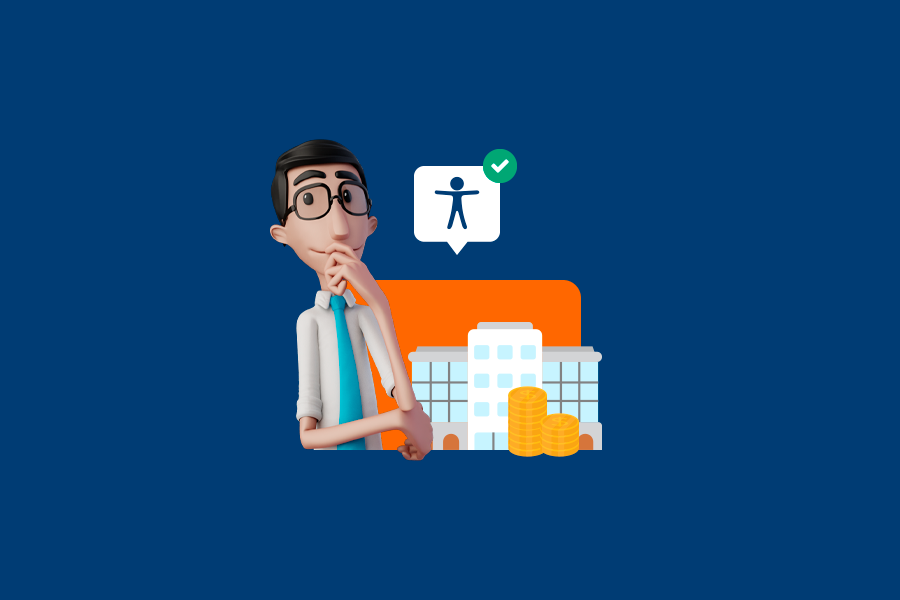WCAG 2.2: what to expect from the Web Content Accessibility Guidelines update

Before we talk about WCAG 2.2, we need to take a step back and understand what this acronym means. WCAG stands for Web Content Accessibility Guidelines. They were created by W3C, the World Wide Web Consortium.
W3C is an international community, made up of member organizations, a full-time staff, and the web public that is interested in the topic. Together, they develop web standards, and aim to lead the web to its full potential.
But after all, what are the Web Content Accessibility Guidelines?
Essentially, they serve as a guide for all websites to fulfill minimum digital accessibility standards. The guidelines are very useful, and deserve you proper attention. With them, we are able to get better orientations and know the ideal paths to follow when building an accessible website.
Digital accessibility embraces an enormous amount of people. Because of that, many different measures must be taken into consideration to attend all of them. For example, while blind people require alternative descriptions in videos and images, deaf and hard of hearing people may need content translation to Sign Languages. You still have to think of colorblind people, and ensure good contrast in your website. Also, there are people with reduced mobility that rely on good keyboard navigation to browse the internet. This way WCAG ends up being a very extensive and technical document, but we will help you understand it the best way possible!
A little history
Its first version, named WCAG 1.0, was released in 1999. It’s been a long time, right? Just as there are people fighting for inclusion and accessibility in all spaces for a long time 😉
In 2008, the guidelines were reframed, paving the way for WCAG 2.0. Next, in 2018, there was a new update called WCAG 2.1. The newest version had its draft written in 2021, with the name WCAG 2.2, and it’s on this latest one that we will focus!
Changes and comparisons between WCAG 2.0 and WCAG 2.2
The newest version’s goal is to continue the work from previous versions, improving accessibility recommendations for three main groups: users with cognitive or learning disabilities, with low vision, and with disabilities on mobile devices. It’s worth highlighting that websites that were following WCAG 2.0 and WCAG 2.1 will still be in accordance with the new guidelines.
Before we speak of the new success criteria suggested by WCAG 2.2, it’s important to explain that they are divided into conformance levels: A, AA and AAA. For Level A there are simpler criteria that represent the most significant accessibility barriers. At Level AA, websites ensure that the big majority of its contents are accessible. At last, the recommendations for Level AAA are a refinement of the previous ones, being more detailed specifications that provide a more sophisticated level of accessibility.
Without further ado, here you can check out which are the new success criteria for WCAG 2.2:
- Accessible Authentication (Level A): Websites should begin offering more accessible authentication alternatives, mainly having in mind people with cognitive disabilities. The reason behind it is that the memorization of a user login or password can create a big barrier for these people, since it’s a complex login task.
- Dragging Movements (Level AA): Interactions that involve dragging movements, now must be replaced by single touch actions, or clicks without dragging. The exception is only for when the dragging movement is essential. This facilitates usability for people with reduced mobility, or that are unable to perform the task.
- Consistent Help (Level A): Options of help for the user to locate information or execute tasks on the website must be made available. The criterion offers some recommendations, such as automated contact mechanisms, ways to contact human help, self-help options, among others.
- Page Break Navigation (Level A): Websites must make it easy for users to find content references on its pages, based on fixed locators. For instance, when a post mentions something that is “on this very page”, the user must be able to access the reference with these locators. This is important to keep information accessible, regardless of the device the person is using, or of possible formatting changes in your website.
- Focus Appearance Minimum (Level AA): The document recommends better specifications for when the user uses the focus mode on your website. This usually happens when someone is browsing the internet without a mouse, be it by keyboard or other assistive technologies. The guidelines indicate the ideal size of the focus area, the contrast between the focused element and the rest of the page, its colors and edge thickness.
- Focus Appearance Enhanced (Level AAA): The guidelines for this success criterion follow the ones from the previous criterion, indicating ideal specifications for the enhanced focus mode. This mode is activated when elements receive a bigger focus, an important tool for people with visual and motor disabilities. The recommendations take into account the size and contrast of the focused elements.
- Visible Controls (Level AA): The controls that the user needs to navigate through any page must be completely visible in the website, instead of appearing only when the focus keyboard function is activated, or by sliding the mouse above it. This tool facilitates the completion of online processes by people with cognitive disabilities.
- Target Size Minimum (Level AA): Interactive elements that perform tasks, such as the mouse pointer, must have an area of at least 24 by 24 CSS pixels. This helps people with motor disabilities, who will avoid accidentally clicking on other interactive elements of the page, like a button that redirects you to a different page.
- Redundant Entry (Level A): The process of filling forms and subscriptions must be easier, supporting people with cognitive disabilities. This way, websites have to reduce requesting data that can be, or already have been, previously filled. The exception is for when these information are needed again for security matters.
Besides the new criteria, there are numerous other recommendations that you can find on the new Web Content Accessibility Guidelines 2.2. The document is yet to become an official recommendation from the W3C. This will happen when the document is estable and shouldn’t suffer any more changes.
Well, we talked a lot about how to make your website accessible for people with disabilities, according to the latest international norms and recommendations. It may look like too much at once, but no need to freak out! We have plenty of contents in our blog with digital accessibility tips, so don’t stay out of it, and learn how to be in conformance with the new guidelines 😎