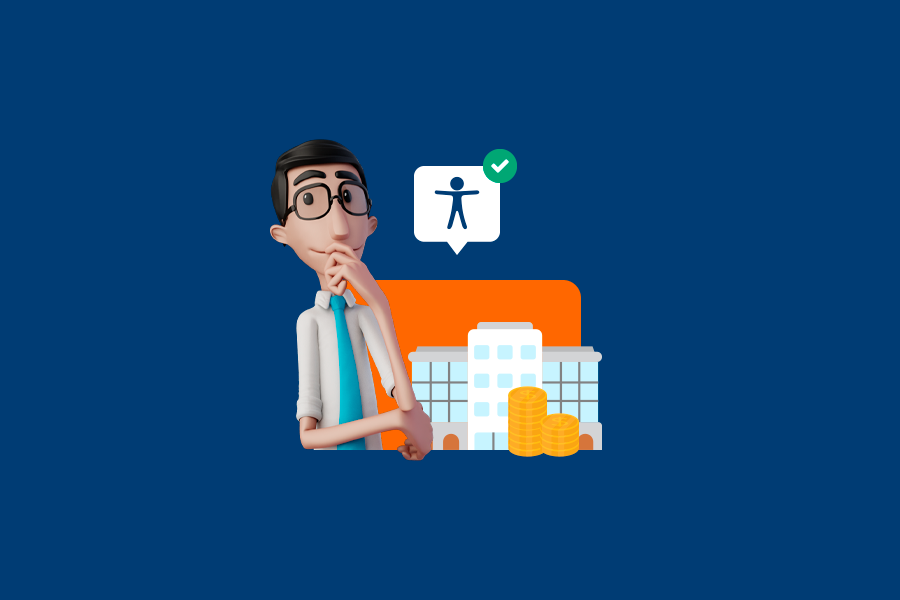Accessibility in the virtual learning environment

Digital inclusion is a super important topic nowadays, especially in the educational context. As technology advances, virtual learning environments, also known as e-learning (Electronic Learning), have become increasingly popular. After all, they can offer a more flexible and accessible way of education. But can they really?
To ensure that all students have equal access and learning opportunities, it is essential that these environments are also accessible to people with disabilities.
Come with us to understand more deeply about the importance of accessibility in e-learning and how to make your digital content more accessible!
Importance of accessibility in education
Accessibility in education is essential to ensure that all people, regardless of their physical or cognitive abilities, have equal opportunities to learn and develop. In the case of e-learning, accessibility is even more necessary, since the digital environment is the main form of interaction between students and educational content.
To understand more about how important accessibility is in education, here are some of the main reasons:
Inclusion
Promoting accessible education is an act of inclusion for the entire group of students. This creates a more diverse and enriching learning environment, where everyone feels valued and included.
Equal opportunities
Ensuring equal access to educational opportunities means that people with disabilities will not be excluded or prevented from fully participating in the educational process. In this case, physical, technological, and communication barriers, among many others, are overcome with the help of accessibility.
Diversified learning
By making educational content accessible to everyone, education itself also becomes more diverse and adapted to the individual needs of each student. This can lead to greater engagement and academic success for the entire student group.
Imagine, for example, that subtitles in an educational video can be a great accessible resource for those with hearing disabilities, for those who do not fully master the spoken language in the video, and also for those who want to pay attention to the class, but there is a lot of noise coming from the back of the room.
Life preparation
Accessibility in education also plays a very essential role in preparing students for post-school life. By ensuring that everyone has access to quality education, we are empowering each person to become a productive and inclusive member of society.
Compliance with laws and regulations
Here in the United States, there are some laws and regulations that require educational institutions to ensure accessibility for people with disabilities, such as the Americans with Disabilities Act (ADA). Complying with this legislation not only ensures equal access but also demonstrates the organization’s commitment to inclusion and diversity!
Accessibility challenges in e-learning
Despite the many technological advances we find out there, there are still significant challenges regarding accessibility in e-learning. Although they do vary according to the platform, content, and technologies involved, there are some that are more common. Check it out:
Lack of awareness
Often, online course development and design teams are not aware of the specific needs of people with disabilities, which can result in materials that are not accessible.
Therefore, it is always important to keep in mind the motto “nothing about us, without us”, which promotes the participation of people with disabilities in the process of creating accessible products and services.
Technological barriers
We talked above about how breaking these accessibility barriers is so important for equal opportunities. Unfortunately, many people still face difficulties in accessing online content due to limitations in their assistive technologies or lack of support for these tools in e-learning platforms. To solve this problem, the ideal is to start investing right now in creating an accessible website.
Lack of defined standards and guidelines
The lack of standardization and well-defined guidelines for accessibility in e-learning can make it difficult to create accessible and consistent courses. However, the good news is that to start, you can base yourself on more general recommendations, such as the Web Content Accessibility Guidelines (WCAG).
Inaccessible content
Many online courses include inaccessible content, such as videos without subtitles, documents in non-accessible formats or with very technical languages, or even interfaces not compatible with assistive technologies. But do not worry, soon we will tell you some tips on how to make your digital content accessible!
Accessibility evaluation
Checking if a course is really accessible can be a challenge, as it requires specialized knowledge and specific evaluation tools.
However, you can also start by evaluating the accessibility of your e-learning platform with some free tools! Pretty cool, is it not?
How can I make digital content more accessible?
Making your digital content accessible can be easier than you think! To help you in this process, it is important to follow some accessibility guidelines and best practices. Here are some tips:
- Use alternative texts: for images, graphics, and other visual elements, provide alternative descriptions that can be read by assistive technologies;
- Ensure adequate contrast: make sure that the text and images have sufficient contrast to be readable by people with low vision;
- Use subtitles in videos: we have talked a lot about this example here. Add subtitles to videos to make them accessible to deaf people or those with hearing disabilities;
- Offer customization options: allow users to customize the content to meet their individual needs, such as changing the text size, spacing, and other settings;
- Test accessibility: test with assistive technologies and with people with disabilities themselves to ensure that your content is accessible to them.
Assistive technologies and accessibility tools
In addition to best practices and free actions that you can implement to make your content more accessible, there are also several assistive technologies and tools that can be used for this purpose. Some of them include:
- Screen readers: rely on a software that converts text into audio, allowing blind people or those with low vision to access digital content;
- Screen magnifiers: implement tools that increase the size of text and images on the screen, making it easier to read for people with low vision;
- Virtual keyboards: consider this alternative, which allows people with reduced mobility to use the computer without the need for a physical keyboard;
- Voice recognition software: offer this option, allowing people with difficulty typing to control the computer through speech;
- Sign Language translators: invest in automatic ASL (American Sign Language) translators to ensure that your content is accessible to all people with hearing disabilities and signed deaf people, such as the Hand Talk Plugin!
Conclusion
Accessibility in the virtual learning environment is super important to ensure inclusion and equal opportunities in education. By making digital content more accessible, we are not only meeting the needs of people with disabilities but also improving the learning experience for the entire student audience.
Therefore, it is essential that development, design, and education professionals are proactive in promoting accessibility in e-learning, ensuring that everyone has access to quality education!
To start this journey of accessibility in e-learning platforms, how about learning more about the Hand Talk Plugin? In addition to having our friendly virtual Sign Languages translators, it also offers various other assistive features. Talk to Hand Talk experts to know more!