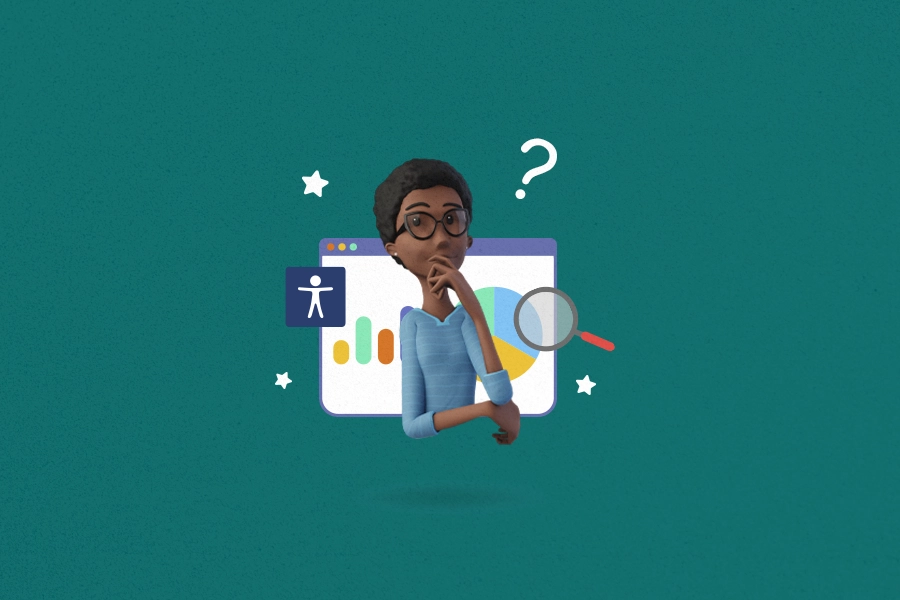Accessibility in videos: importance and practical tips
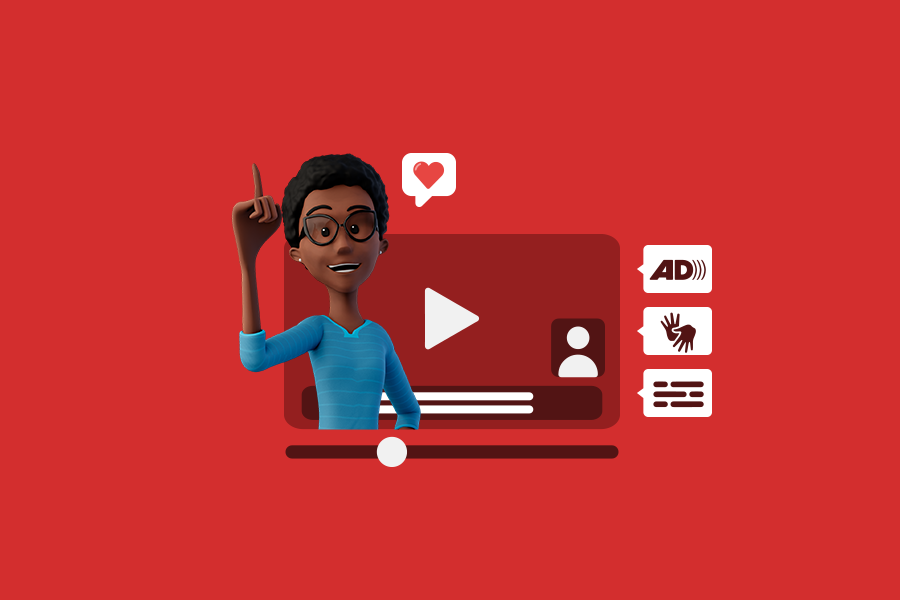
You have certainly experienced the lack of accessibility in videos, whether or not you have a disability. While it may be inconvenient for someone without a disability when audiovisual content lacks captions, for example, it can completely hinder a blind or deaf person from consuming the information being conveyed.
In the effort to build a more inclusive and accessible web, how about learning more about making this popular type of content more accessible? Let’s dive in!
What is audiovisual accessibility?
Did you know there are different types of accessibility? Today, we are here to discuss audiovisual accessibility, one aspect of accessibility in communications.
Well, in essence, audiovisual accessibility involves making audiovisual content, such as videos, movies, TV programs, and other forms of media, more accessible for people with sensory disabilities, especially those with visual or hearing disabilities. The goal at the end of the day is to ensure that everyone, regardless of their abilities, can access the content fully and effectively.
Audiovisual accessibility is an important part of promoting inclusion and equal access to information and entertainment for everyone. This practice benefits not only those with disabilities but also provides a richer and more accessible experience for all users!
For example, imagine you are in a doctor’s office and want to watch a video while waiting for your appointment to begin. In this scenario, you would likely choose an option with subtitles, right?
This is a great example of how an accessibility feature can be super useful for both those with hearing disabilities, as well as those in situations where sound may disturb others.
What is the importance of accessibility in videos?
Accessibility in videos is essential for countless reasons. The main, definitely, is to make audiovisual content accessible to all people, as we have mentioned earlier.
However, that is not all! Check out some other reasons why accessibility in videos is important:
Inclusion
Accessibility ensures that people with sensory disabilities, such as hearing or visual disabilities, have equal access to audiovisual content. This promotes social and cultural inclusion, allowing a broader audience to enjoy the same resources and information.
Legal compliance
In many countries, there are regulations and laws that require accessibility in digital content, including videos, such as the Americans with Disabilities Act (ADA). Therefore, non-compliance with these regulations can result in complaints, fines, and legal penalties.
Audience diversity
Considering the diversity of audiences, video accessibility meets the needs of different users, including the elderly, those with reduced sensory abilities due to aging, individuals with hearing and visual disabilities, and those with situational limitations. This expands the audience and relevance of the content.
Better user experience
Even for people without sensory disabilities, accessibility features can improve the overall user experience, also known as UX.
For instance, as mentioned earlier, subtitles can be useful in noisy environments or when audio cannot be played at a high volume.
SEO and discoverability
Video subtitles can be indexed by search engines, improving the discoverability of online content. In other words, this means that your audiovisual content can be found more easily on the web.
This not only helps people with disabilities but also contributes to search engine optimization (SEO) strategies.
Social and corporate responsibility
Organizations prioritizing accessibility demonstrate social and corporate responsibility. This can enhance the brand’s reputation, build positive relationships with current and potential customers,aside from promoting an image of a conscious and inclusive company.
Do’s and don’ts for creating accessible videos
Chegou o momento mais esperado! Aqui vamos te dar algumas dicas simples de implementar para que, a partir de agora, todos os seus conteúdos em vídeo estejam acessíveis.
Para te dar aquela forcinha ainda maior, também vamos dar algumas sugestões do que evitar na hora de pensar na sua acessibilidade audiovisual. Vamos nessa!
The moment you have been waiting for has arrived! Here we will give you some easy to implement tips so that, from now on, all of your video contents are accessible.
To give you some extra help, we will also give out some suggestions on what to avoid when thinking about your audiovisual accessibility. Let’s go!
Do’s
Learn about the key practices to incorporate into your accessible video creation processes!
Include Sign Language windows
Providing interpretation in ASL (American Sign Language) for deaf people or those with hearing disabilities is essential for your content to be consumed by people from that community. After all, many of them have great difficulties with written languages and rely on Sign Languages to communicate.
Add closed captions
We have talked a lot about captions here today, but it is because they are one of the simplest tools to implement when it is time to ensure video accessibility. Therefore, ensure they are present to make your content accessible to people with hearing disabilities.
Make sure the captions are accurate, synchronized with the audio, and provide relevant information.
Use audio descriptions
Audio descriptions are always important to contextualize individuals with visual disabilities about what is happening on the screen, especially when the video contains information like graphics or scenes without dialogue.
This practice helps provide additional narrative and convey the visual experience of the content.
Offer customization offers
Provide options for customizing the experience, such as allowing users to adjust the size of captions, the playback speed of the video, or choose from different audio formats.
Don’ts
As you are discovering, creating accessible videos is not a difficult task. However, it is worth paying attention to what not to do when thinking about audiovisual accessibility.
Do not ignore caption quality
Do not neglect the accuracy and quality of captions. Ensure you review and correct spelling, grammatical, and synchronization errors to ensure an accessible and understandable experience. After all, a typo can end up affecting the credibility of the information you are trying to convey.
Do not rely solely on visual elements
Avoid relying exclusively on visual elements to convey essential information. Whenever possible, provide verbal, textual, or Sign Language descriptions to accompany important visual elements.
Do not use inappropriate contrasts
Avoid text and background color combinations that make reading difficult, especially for people with visual disabilities. Choose appropriate contrasts to ensure that captions and other visual elements stand out clearly.
Do not use small or illegible fonts
Avoid using small or illegible fonts, especially in captions. Ensure they are readable on different screen sizes and devices.
Can I use the Hand Talk Plugin to make my videos more accessible?
If you have made it this far, you have realized how essential video accessibility is for building a more inclusive web. So, you might be thinking that a great way to include ASL or Libras (Brazilian Sign Language) in your audiovisual content is to rely on Hugo or Maya for translation. Unfortunately, this is not true.
Hugo and Maya, Hand Talk’s 3D virtual translators, should not be used as tools to make videos accessible.
But why? Well, first and foremost, interpreting audiovisual content into Sign Language should be done by an actual interpreter, i.e., human Sign Language interpreters.
This is crucial so that the information being conveyed can be transmitted in the best way possible to the deaf community, considering its context more broadly and taking into account more emotional emphases in a scene, for example.
Virtual translators are not capable of providing the level of excellence in interpretation that a human can, as they tend to be very literal in translation. Therefore, it is ideal for them to translate phrases within smaller and more controlled contexts, such as websites!
Conclusion
Accessibility in videos is an essential part of digital accessibility as a whole, so it is crucial to know how to incorporate it into your audiovisual production routine. But remember, creating accessible videos requires attention to ensure nothing important is left behind.
Do you want to continue learning more about digital accessibility and how to apply it in your organization? Then be sure to check out more of our accessible tips on the Hand Talk blog!