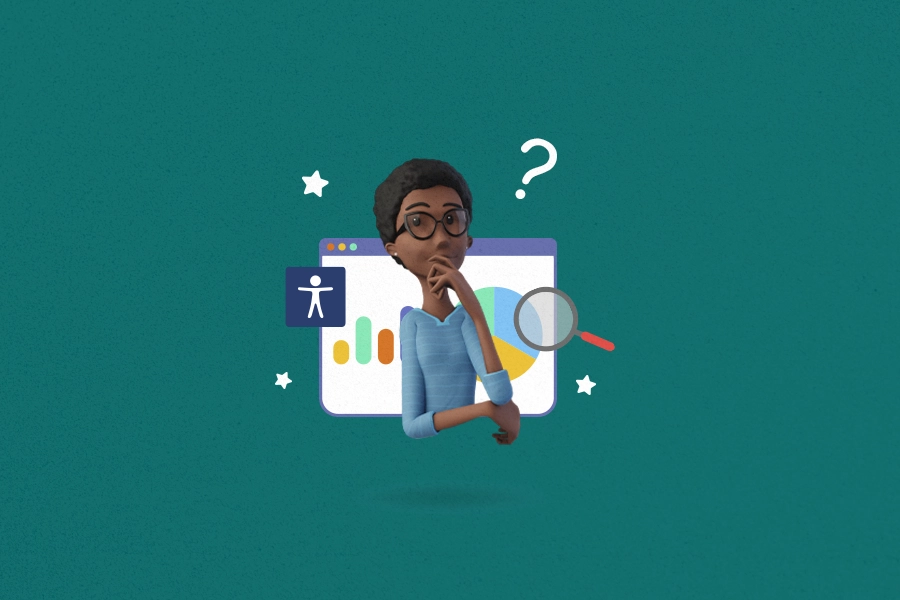Color contrast and accessibility: how to use it properly?

Web accessibility is a growing concern, and one of the fundamental aspects is color contrast. Ensuring that your website is accessible to all people, regardless of their visual abilities, is essential.
Many times we end up making unintentional common mistakes, such as conveying actions or information solely through the use of different colors. As you can imagine, this is not an accessible practice for individuals with color blindness, for example.
Nevertheless, using colors and contrast correctly is super important to creating a pleasant experience on your website. Moreover, they are one of the most powerful tools in terms of building your visual identity and promoting brand recognition.
With this in mind, how about learning once and for all how to use color contrast in an accessible way so that all users have a good experience? Let’s get started!
What is color contrast in accessibility?
Color contrast in accessibility refers to the perceptible difference between the colors used in the text and the background of a visual element, such as a website. This practice aims to ensure that the content is readable and understandable for all people, regardless of their visual abilities.
People with visual disabilities may experience various conditions affecting their color perception. One of the most common conditions is color blindness, where the ability to distinguish certain colors is compromised. This means that, for some individuals, colors may appear less vibrant or indistinguishable from each other.
Additionally, there are different levels of vision, from low vision to total blindness. Some people may struggle to see fine details, while others may rely on assistive technologies, such as screen readers, converting visual information into audio.
Why is working with color accessibility important?
As mentioned, the main reason, before all else, is to make the content you want to convey understandable. Individuals with color blindness or other visual disabilities may struggle to distinguish certain colors, making it essential to ensure adequate contrast. Moreover, this portion of the population is quite significant, potentially representing a larger share of your website traffic than you might think. Nowadays, there are around 7 million people with visual disabilities in the United States.
Furthermore, it is worth noting that websites with good color contrast have higher user engagement and satisfaction, aside from attracting a more diverse audience. Even those without disabilities will feel more comfortable navigating pages with harmonious color contrasts, right?
Finally, ensuring that your website is accessible in terms of colors and contrast is also part of some accessibility standards. One of the main examples is the Web Content Accessibility Guidelines (WCAG).
What are the benefits of using color contrast?
The proper use of color contrast brings several significant benefits, not only for people with visual disabilities but for all users. We havve already covered some of the benefits above, so let’s explore others:
Understanding crucial information
In cases where information is critical, such as alerts and important messages, adequate contrast ensures that all users can perceive and comprehend this information, regardless of their visual conditions.
Focus on usability
Designs with good contrast are generally more usable. This means that users can find and interact with content more efficiently, resulting in a more positive online experience.
Positive brand image
Companies and organizations that prioritize accessibility and use color contrast effectively convey a positive message about inclusion and concern for the user’s experience.
How to make colors accessible?
Making colors accessible involves considering various design aspects and ensuring that the contrast is sufficient to meet the needs of users with different visual levels. Here are some practical tips to make colors accessible:
Contrast ratio
Ensure that the text has an adequate contrast ratio with the background. Online tools can help verify compliance. Do not worry that by the end of this text, we wi’ll give you some good tips on tools of this kind for you to use.
Brightness, saturation, and hue analysis
Consider not only contrast but also brightness, saturation, and hue of colors to create a visually pleasing and accessible combination.
Responsive Design
Remember that lighting conditions can vary. Responsive design ensures that the contrast is maintained on different devices and environments.
Accessibility beyond colors
Ensuring accessible color use is crucial, but it is not the only solution to all your accessibility problems. There are some other design-related actions, for instance, that you can implement to build an even more accessible page:
Font size
Ensure that the text is readable at different sizes, allowing users to adjust as needed.
Text fields
Provide understandable and visible feedback when interacting with text fields, such as error messages in contrasting colors.
Textures in infographics
Avoid relying solely on colors to convey information in infographics. Add textures or patterns to enhance understanding.
What are the most common mistakes when working with color contrast?
Avoiding common errors in working with color contrast is crucial to ensuring an accessible and inclusive experience for all users. Here are some of the most common errors and how to avoid them:
Insufficient contrast
Not meeting minimum contrast standards can result in illegible text, hindering content comprehension.
Use online tools to check and ensure that the contrast between text and background meets accessibility standards.
Excessive vibrant colors
The excessive use of vibrant colors can hinder reading and cause visual fatigue, affecting usability.
Opt for balanced color palettes and avoid overly intense colors. Find a balance that is visually pleasing and facilitates reading.
Lack of tests with real users
Not conducting tests with real users can result in failures in identifying accessibility issues.
Conduct tests with real users, especially those with different visual characteristics. This will provide valuable insights into the effectiveness of contrast in real-world situations.
How to perform a color contrast test on my website?
Performing color contrast tests on your website is essential to ensure that the content is accessible to all users. There are various tools and methods available to conduct these tests. Here are some ways to assess color contrast on your site:
Online testing tools
Use tools such as the Color Contrast Analyzer or WebAIM’s Contrast Checker to evaluate contrast on your website.
Another alternative is to use the contrast formula (L1 + 0.05) / (L2 + 0.05), where L1 is the luminosity of the text, and L2 is the luminosity of the background. If the result is 4.5 or higher for normal text or 3.0 for large text, the contrast is suitable.
Design tools
Use the Adobe Color Wheel to experiment with color combinations. Ensure that the chosen colors have adequate contrast.
Browser extensions
We recommend two options: WAVE (Web Accessibility Evaluation Tool) and Funkify. To use either, simply download the extension to your browser.
While WAVE provides detailed accessibility reports, including information on color contrast, Funkify simulates different accessibility conditions, allowing you to see how your website appears to users with visual disabilities.
Manual testing
In addition to automated tools, conduct tests with real users to obtain valuable feedback on their experience. You can also observe your website on different devices and lighting environments to ensure that the text is legible and that the contrast is maintained in various situations.
Conclusion
Color contrast plays a crucial role in web accessibility. By understanding its importance, adopting practices to make colors accessible, and avoiding common mistakes, you contribute to creating a more inclusive and user-friendly internet for everyone.
Want to promote a truly accessible online experience? Then you also need to consider meeting some other accessibility requirements. The good news is that the Hand Talk Plugin is your ideal partner on this journey! Talk to Hand Talk experts to learn more.