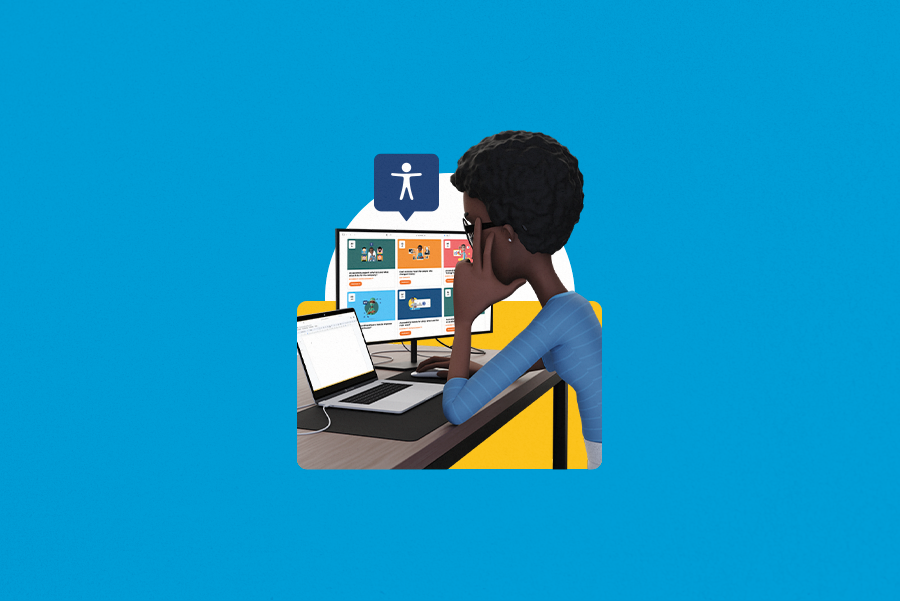Accessibility and SEO: how does accessibility affect SEO?
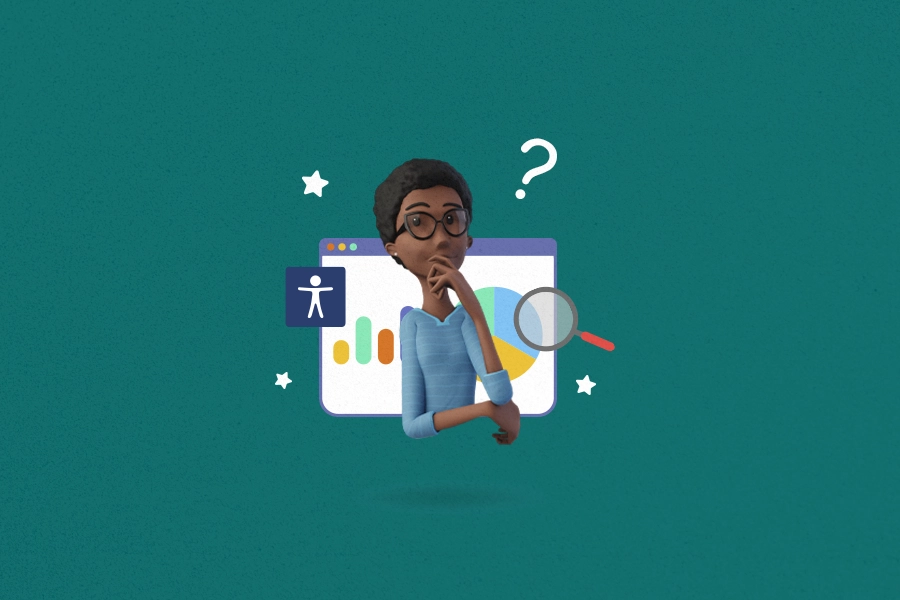
In today’s digital age, web accessibility and search engine optimization (SEO) play crucial roles in creating an inclusive and user-friendly online experience. So let’s explore the relationship between accessibility and SEO! We will highlight their significance and impact on website development and online visibility. Check it out!
What is Web Accessibility?
Web accessibility refers to the practice of designing and developing websites and digital content that can be accessed and used by individuals with disabilities. It aims to ensure equal access and participation for all users, regardless of their abilities. And most importantly, making sure that people with disabilities or situational impairments can browse through the online world with autonomy!
Why is accessibility important?
Ensuring that all people have equal access to all places, both digital and physical, experiences and information is super important. And that is what accessibility is all about! In fact, it is even related to one of the UN’s Sustainable Development Goals for 2030, focused on reducing inequalities.
From a business perspective, investing in accessibility is also a great strategy, and we will tell you why.
User experience
Accessible websites enhance user experience by providing equal opportunities for individuals with disabilities to browse, navigate, and interact with online content. It enables them to access information, make purchases, and engage with online services independently.
Legal implications
Numerous countries have implemented accessibility laws and regulations, requiring organizations to make their digital platforms accessible to all users. Non-compliance can lead to legal consequences and reputational damage. In the United States, for example, the main accessibility legislation is called ADA – the Americans with Disabilities Act.
Does accessibility affect SEO?
It does! This may not be the most talked about practice in order to improve your SEO, but let us tell you, it is very much valued by search engines, mainly because of how accessibility impacts user experience. Let’s learn more.
Does Google rank on accessibility?
While Google does not have a specific ranking factor for accessibility, it values user experience. Websites that prioritize accessibility tend to offer better user experiences, leading to increased engagement, lower bounce rates, and improved SEO performance indirectly.
How are web accessibility and SEO related?
Both accessibility and SEO focus on optimizing websites for better user experiences. By incorporating accessibility practices, websites become more user-friendly, leading to improved SEO metrics such as time on site, lower bounce rates, and increased organic traffic.
Can accessibility negatively affect SEO?
When implemented incorrectly, accessibility features such as excessive alt text or improper use of headings may negatively impact SEO. However, when accessibility guidelines are followed correctly, they can enhance both accessibility and SEO.
What are SEO and ADA principles?
To understand the relationship between SEO and accessibility, we must explore the principles of the Americans with Disabilities Act (ADA) and their impact on website design. So check out the 4 main principles of web accessibility:
- Perceivable: ensuring content can be perceived by all users, including those with visual or hearing impairments.
- Operable: making website functionality and navigation accessible to individuals with disabilities.
- Understandable: designing websites with clear and concise content that is easy to comprehend.
- Robust: developing websites that are compatible with assistive technologies and future-proofed against technological advancements.
How can we make a website more accessible in SEO?
To improve website accessibility and enhance SEO performance, you should consider using the following techniques:
1. Page titles
Use descriptive and relevant page titles that accurately describe the content.
2. Headings
Structure content using proper heading hierarchy to aid in navigation and understanding.
3. Sitemaps
Create XML sitemaps to ensure search engines can easily crawl and index your website.
4. Anchor text
Use descriptive and meaningful anchor text for hyperlinks, aiding screen reader users.
5. Breadcrumb links
Incorporate breadcrumb navigation to help users understand their location within the website.
6. Alt text
Provide alternative text for images to ensure accessibility for users who cannot see visual content.
7. Navigation
Create clear and intuitive navigation menus for seamless user experiences.
8. Readability
Use legible fonts, appropriate color contrasts, and proper text formatting for easy readability.
9. User interactions
Make interactive elements accessible and usable with keyboard navigation and clear instructions.
10. Transcripts and video captions
Include transcripts and captions for multimedia content to accommodate users with hearing impairments.
What does an accessible website look like?
Designing an accessible website involves adhering to the Web Content Accessibility Guidelines (WCAG), which provides detailed guidelines and criteria for achieving web accessibility. By following these guidelines and continuously testing and improving the accessibility of your website, you can ensure it will be inclusive and usable for everyone!
Aside from the techniques we have mentioned above, an accessible website also features:
- Clear and Consistent Layout: an accessible website will have a clean and organized layout with consistent navigation elements. Clear headings, logical structure, and intuitive menus can make it easier for users to understand and navigate the website.
- Keyboard Accessibility: A website should be fully navigable using only a keyboard as users with motor disabilities, or those who rely on assistive technologies like screen readers, often use keyboards instead of a mouse. All interactive elements, menus, and forms should be accessible and operable through keyboard commands.
- Form and Input Field Accessibility: When designing a form, keep in mind that it should have clear labels, error messages, and accessible input fields. Assistive technologies should be able to navigate and interact with form elements effectively, providing feedback and guidance to users.
- Well-Structured and Accessible Tables: If tables are used, they should have proper markup and be designed in a way that allows assistive technologies to understand their structure. Use appropriate table headers and summaries to improve accessibility.
This may seem like a lengthy list, but these are just a few examples of what an accessible website looks like.
How to test your website accessibility?
There are multiple tools that can help you evaluate your website’s accessibility level. Here are some of them:
Wave Evaluation Tool
The Wave Evaluation Tool is a widely used accessibility testing tool that scans web pages and provides detailed reports on potential accessibility issues. It highlights areas that require attention, such as missing alt attributes for images, improper heading structure, or insufficient color contrast. The tool also offers guidance on how to fix these issues, making it a valuable resource for web accessibility testing.
Siteimprove Accessibility Checker
Siteimprove Accessibility Checker is a comprehensive tool that scans web pages for accessibility issues, including missing alternative text, improper heading structure, and inaccessible forms. It offers real-time feedback while users navigate through the website, helping them identify and address accessibility barriers promptly. The tool also provides insights into compliance with WCAG standards and allows for ongoing monitoring of website accessibility.
Google Lighthouse
Google Lighthouse is a versatile tool that not only evaluates website performance, but also includes an accessibility audit feature. It scans web pages and generates detailed reports on accessibility issues, performance metrics, and best practices. Lighthouse provides actionable suggestions to improve accessibility and helps ensure your website is accessible across different devices and platforms.
Conclusion
Testing your website’s accessibility is an important step towards creating an inclusive online experience for all users. By employing these accessibility testing tools and techniques, you can address potential barriers that may hinder individuals from accessing your content!
Remember that ongoing accessibility testing and maintenance are essential to ensure continuous compliance with accessibility standards, such as WCAG. By prioritizing web accessibility, you can enhance user experience, expand your reach, and demonstrate your commitment to inclusivity on the web.
You can count on the Hand Talk blog to help you navigate the accessibility world, with some amazing tips on how to create an accessible website and an inclusive organizational culture.