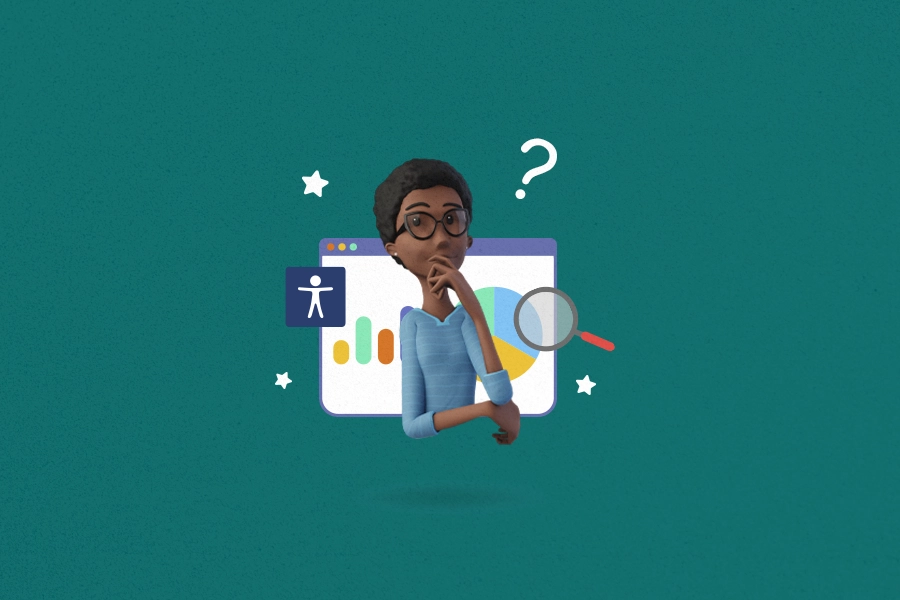Check out 7 tips for creating accessible graphics and tables

Accessibility in graphic design is an essential part of creating online content. Ensuring that graphics and tables are understandable and usable by everyone is an important commitment to promoting an inclusive web experience.
Nowadays, in the United States, there are 61 million adults with disabilities who can benefit significantly from more accessible digital content. And you, as the content creator, can also reach a broader audience by embracing digital accessibility. In other words, everyone wins!
Curious about how to make your graphics and tables more accessible? Then check out these 7 tips we have prepared!
What is accessibility in graphic design?
We can say that accessibility in graphic design is creating visual content that can be perceived, understood, and used by people with the most diverse range of abilities and needs. Oh, and this involves making the information accessible not only visually, but also considering individuals who rely on assistive technologies, such as screen readers.
This way, when it comes to graphics and tables, accessibility means ensuring these elements are interpretable by all users, regardless of their abilities.
Why is accessibility important in graphics and tables?
Accessibility in graphics and tables is super important as it promotes inclusion and ensures that information is understood by a diverse audience. Here are some key reasons:
Inclusion of people with disabilities
People with visual disabilities can rely on screen readers to access information. Accessible graphics and tables facilitate interpreting these elements through assistive technologies, making the content accessible for everyone.
Diversity of cognitive abilities
Users with different levels of cognitive abilities can face challenges in interpreting complex graphics.
By making these elements more descriptive and informative, accessibility benefits not only those with disabilities, but also those who have difficulties with visual interpretation.
Compliance with guidelines and standards
Accessibility in graphics and tables aligns with international guidelines and standards, such as the Web Content Accessibility Guidelines (WCAG), established by the World Wide Web Consortium (W3C).
Following these guidelines not only promotes equity, but also helps in legal compliance and reaching renowned standards.
Wide variety of devices
The wide variety of devices used to access online content calls for responsive and adaptable designs.
Accessible graphics and tables ensure that the information is effectively presented across different screen sizes and devices, contributing to a consistent user experience.
Ease of comprehension
Well-designed graphics and tables facilitate quick information comprehension. This is beneficial for everyone, providing a better user experience and preventing excluding individuals who might have been discouraged due to access barriers.
Reaching a broader audience
Considering the diversity of the online community, creating accessible graphics and tables expands your content’s audience. This is particularly relevant in educational, corporate, and governmental environments, where information must be accessible to all members of the community.
Ethics and social responsibility
Prioritizing accessibility in graphics and tables reflects an ethical and responsible attitude by content creators. By acknowledging and addressing the needs of users with disabilities, we contribute to a more inclusive and respectful online environment.
Brand reinforcement and reputation
Organizations adopting accessibility practices gain a positive reputation for being socially responsible. This can result in customer loyalty and attracting a broader consumer base that values diversity and inclusion.
7 tips for creating accessible graphics and tables
Now that you understand the importance of creating accessible graphics and tables, it is time to learn how to put it into practice! Without further ado, here are the 7 tips we have prepared:
1. Appropriate color choice
Color choice is essential for accessibility in graphics and tables. Ensure effective color contrasts for users with visual disabilities, considering different types of color blindness.
Use available tools to check color accessibility, like color blindness simulators, ensuring that information is visible for everyone.
2. Significant alternative texts
Alternative texts play an important role in accessibility. When creating graphics, be sure to include meaningful alternative descriptions that convey the visual information. Learn to create relevant and informative descriptions that are useful to users with visual disabilities.
3. Logical table structure
A logical table structure is essential for users who rely on assistive technologies.
Use cell markers and headers in tables to create an efficient organization easily interpreted by screen readers. This not only improves accessibility, but also facilitates comprehension for everyone.
4. Descriptive and informative graphics
Add captions and explanatory labels to graphics to make them more descriptive and informative. This benefits not only users with visual disabilities, but also those who may have difficulties interpreting complex graphics.
Ensure that graphics are understandable by all audiences, regardless of their cognitive abilities.
5. Responsive and adaptive use
Consider responsive design for various devices when creating graphics and tables. Ensure content accessibility on screens of different sizes, providing a consistent experience.
Additionally, consider accessibility in interactive graphics to ensure all features are usable by diverse users.
6. Accessibility tests
Utilize specialized tools to assess the accessibility of your graphics and tables. Conduct tests with screen readers and other assistive technologies to ensure that your content is truly accessible. Besides, recognize the importance of testing with real users to obtain valuable feedback on the accessibility experience.
7. General best practices
Simplify without losing information. When creating graphics and tables, aim for objectivity and simplicity without compromising information integrity. Stay updated on accessibility guidelines, continuously adjusting your designs to ensure they stay accessible throughout time.
Conclusion
In an increasingly digital world, accessibility in graphics and tables is essential for reaching a diverse audience. By implementing the tips provided here, you contribute significantly to a more inclusive web, where all users can interact effectively and autonomously with visual content.
Oh, and remember: accessibility is not just an ethical practice, but also an intelligent strategy to ensure your content is consumed by a broader audience.
Want to learn more about building accessible content and communicating with the audience of people with disabilities? Then keep following us here on the Hand Talk blog!