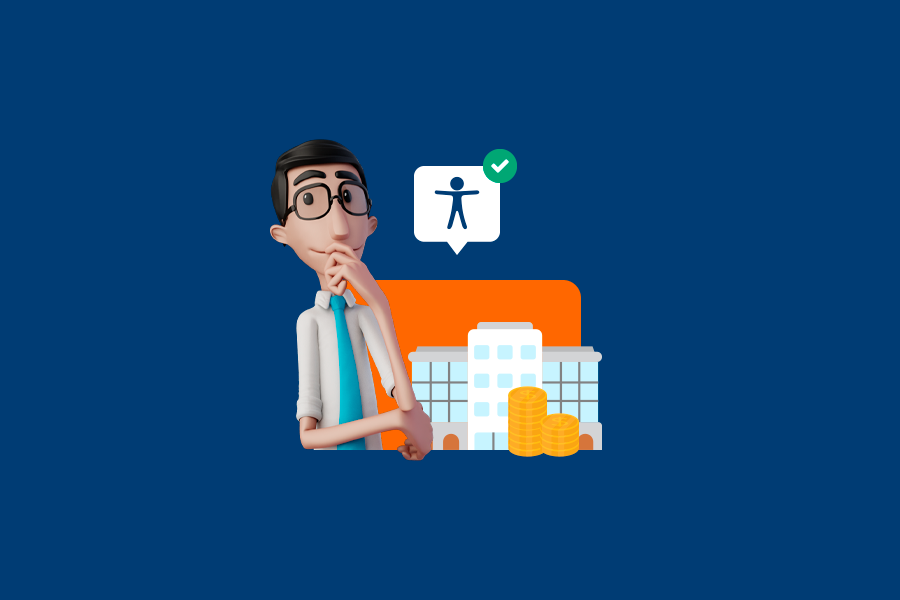Is ADA Compliance Mandatory For Websites and What Is WCAG?
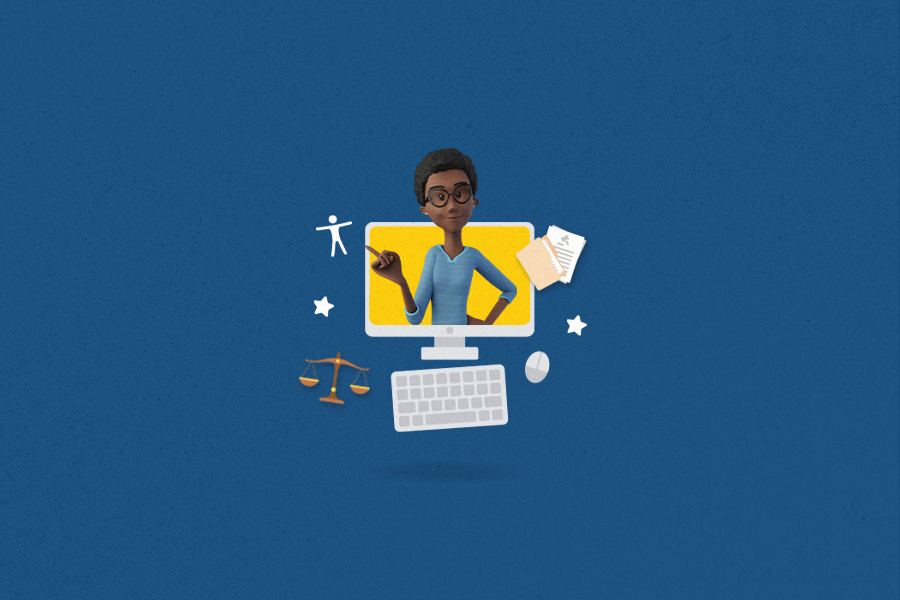
The answer to this question is yes, but right now we will guide you through this concept and explain what ADA is, how to be ADA compliant, why it is important for your business and much more. Shall we start?
What Is ADA Compliance?
To talk about ADA Compliance, we first need to understand the background of people with disabilities in the United States. Here, there are over 40 million people with disabilities, according to the U.S Bureau of 2020.
Unfortunately, those people are facing many digital barriers everyday while navigating on the internet, which is a way of excluding them from society. That is where the Americans with Disabilities Act (ADA) comes in!
In 1990, regarding the civil and accessibility rights of those with disabilities, president George Bush signed the ADA into law. This meant that from that day forward, the discrimination against people with disabilities would become illegal, which also ensured their inclusion in all means.
ADA is a guideline for public and private corporations to follow and offer accessibility to all their visitors and customers. These standards promote more autonomy and self-determination for people with disabilities, just as it makes sure that they will have the opportunity to participate in the political, educational, economic, social and cultural fields of American society.
Following ADA is everyone’s duty, that is why it is so important for you to understand how to comply with it!
What is WCAG?
For a website to be ADA compliant, and accessible for people with disabilities, it must be aligned with the Web Content Accessibility Guidelines (WCAG).
It was developed by W3C, the World Wide Web Consortium, with the purpose of building a more accessible digital environment, and aiming to lead the web to its full potential.
The WCAG gives orientation for all the pages on the internet to guarantee accessibility for their visitors with disabilities. It is important to understand that it is composed of many different requirements, as there are different kinds of disabilities and for that, many different solutions must be taken into consideration. For example, while deaf or hard of hearing people need subtitles, or American Sign Language interpreters to understand an audiovisual content, blind or low-vision people require audio description resources.
Because these guidelines ensure accessibility for different types of disabilities, it is an extensive and very technical document. But it is not as hard to be completed as most people think, and we will help you with that!
But first, let’s learn more about why it is indispensable for your website to be ADA compliant!
Is ADA Compliance Mandatory For Websites?
Yes! Even though the Americans with Disabilities Act requirements cover more than just the online field, digital accessibility is a big part of the package!
As technology is becoming more and more present in our lives, the only way to ensure inclusion for people with disabilities is to prioritize digital accessibility. Otherwise, they are going to keep facing many barriers while navigating.
Do All Websites Need To Be ADA Compliant?
Although there is the misbelief that only big companies and internet domains must be ADA compliant, this is not true! In fact, websites that are not ADA compliant are subject to fines and other punishments, regardless of the project’s size. So, you must adapt to the ADA standards if your business fits one of the categories below:
- Labor unions;
- Schools and other educational institutions;
- Government offices;
- Restaurants and eating establishments;
- Places of entertainment (movie theaters, theaters and concert halls);
- Retail stores;
- Large enterprises;
- Small and medium business of all types (stores, commercers facilities and ecommerces).
However, there are a few business models that could be exempt from ADA compliance, such as:
- Companies that only operate for twenty weeks in a year;
- Religious establishments;
- Some employee working areas (usually related with repairs, maintenance etc);
- Businesses with less than 14 employees;
- Private clubs.
But even if you fit one of these last categories and do not need to attain these requirements, you can still do it and contribute to a fairer and more inclusive world.
Can You Be Sued For Your Website Not Being ADA Compliant?
Yes! As a matter of fact, lawsuits are common among small businesses, as usually they mostly do not apply the accessibility standards required.
On top of that, according to JDsupra, specialists estimated that the number of lawyers’ letters and processes related to the ADA kept growing throughout the years, rising over 11.400 federal filings documented, until 2021. As shown on the graphic:
source: JDsupra
To conclude, the Department of Justice (DOJ) has reinforced that ADA compliance must be a priority for all sizes of websites, and that the numbers of legal issues related to ADA compliance are rising through time.
How To Make A Website ADA Compliant?
As we mentioned before, it is very common to even be scared of ADA requirements, as it’s an extensive and technical guideline. But we are here to show you that it is possible to start taking little steps in the direction of an ADA compliant website!
So, when you understand that ADA compliance is your goal, you must ask the technology team or hire an expert to work on your project, and follow the WCAG 2.2, which is the updated version of the Web Content Accessibility Guidelines. That is the only way to ensure accessibility.
Here are some simple tips, that even if you are not a pro in the area, you can start putting it in action:
- Create ATL texts for all images, videos and audio files: this practice allows blind and low-vision people that use screen readers to hear the alternative descriptions, learning what is in the content.
- Create Text Transcripts for video and audio content: this is a way of making the audiovisual content accessible for deaf and hard of hearing people. Another way is adding subtitles to them, or even the ASL Interpreter Windows.
- Install ASL translators to translate the text into Sign Language: this is a solution for making the written content of the page accessible for deaf and hard of hearing people that are not fluent in English.
- Identify the site’s language In the header code: this is how to describe the language(s) available for the site, so users can differentiate it according to their own preferred language.
- Create an organized layout: here it is important, for example, to respect the hierarchy of the titles (H1, H2, H3…), use clean text fonts, and avoid using images, emojis and illustrations to transmit the main messages. Also, ensure it is following a logical sequence.
- Create CTAs and other buttons that are obvious for all users: so make sure it is saying exactly what they need to, and also that the touching area corresponds to at least 44 pixels.
- Avoid complex sentences: part of your public could have intellectual disabilities, or even speak ASL (American Sign Language) as a native language, so keeping it simple is a good way to optimize the comprehension for all users.
- Pay attention to high contrast: this makes it more comfortable for all users to navigate, but is indispensable for those with vision impairment.
Among many other directions that you can follow to proportionate a better user experience for those with disabilities.
How To Test Manually A Website For ADA Compliance?
To make sure your website is ADA Compliant, it usually takes the guidance of a technology experts team, but there are also some steps that you can take on your own!
Some quick ways to check for the accessibility is going through the WCAG, and looking for the directions that you understand and feel secure to change. Some of the simplest directions are the ones we mentioned before.
So, for example, you could look at all the images that your brand is using to communicate with the audience and if it is lacking the ALT Text, you could create those images descriptions! As well as if the videos are missing subtitles or transcriptions, it is time to add that too! Revise all the layout of the page: is it making sense? Is it following a logical and simple structure? The CTA and other buttons have a good size touching area?
Conclusion
When we think about digital accessibility, it can seem like a very broad and complicated subject, which makes it hard to know where to begin implementing these initiatives. Although, it is indispensable to start doing it, otherwise you could be sued, regardless of the size of your company!
But, as we showed during this content, there are multiple ways to get your website started on this path. The good news is that we are always here to help you! Count on our Blog to keep you updated, and also on the Hand Talk Plugin. Our tool translates all written and image content with alternative texts into ASL (American Sign Language), making the pages accessible for deaf and hard of hearing people. This technology will soon be available in the United States, so stay tuned!