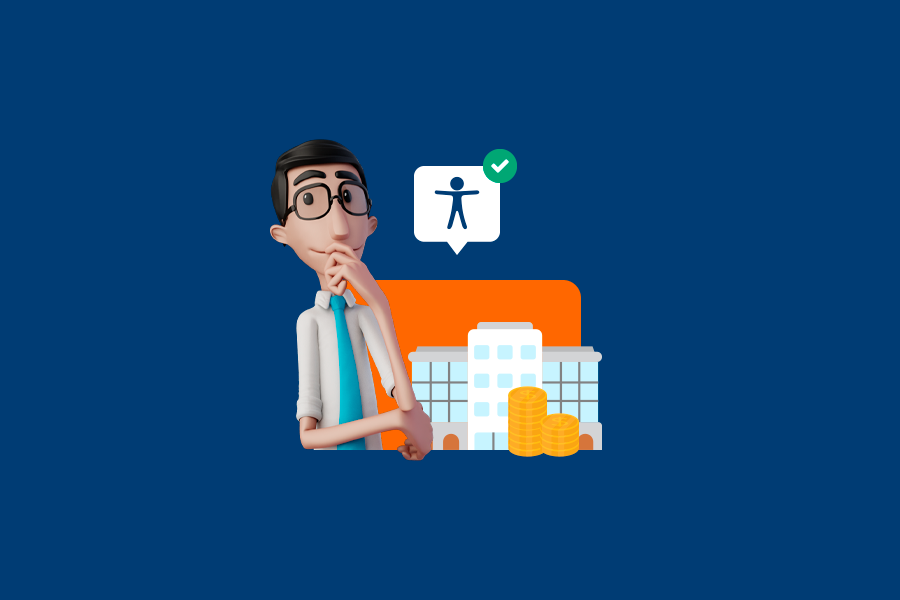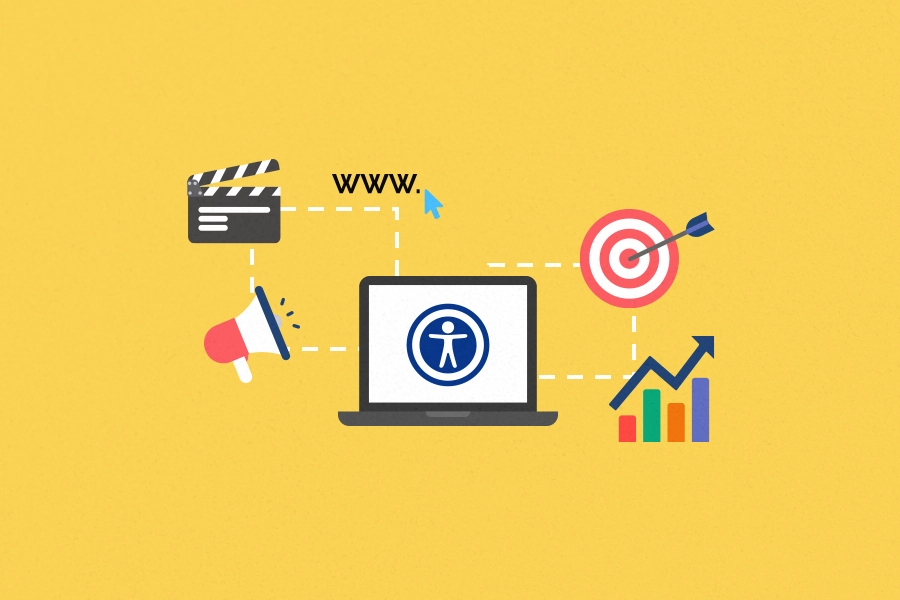Accessible sites for people with disabilities: what are they?

In the United States, there are over 40 million people with a disability, according to the U.S. Census Bureau. And did you know that less than 2% of websites are accessible to them? This fact shows us the urgency of this subject, as a large portion of the population is being excluded from the web!
What is an accessible website?
People with disabilities face numerous barriers while performing basic daily activities. With our lives becoming more and more technological, many daily activities are carried out online, but unfortunately, accessibility is still neglected by most of the web, which triggers a series of challenges for these people.
An accessible website for people with disabilities is a website with few, or if possible, none digital accessibility barriers. In other words, they offer the necessary resources and tools so that these people can navigate with autonomy and comfort.
What does the legislation say about accessible sites for people with disabilities?
Digital accessibility, like other forms of accessibility, is a right guaranteed by law for people with disabilities.
The Americans With Disabilities Act (ADA), for example, is one of the guidelines that protects people with disabilities and guarantees accessibility, just as other rights. It prohibits discrimination and ensures inclusion in all means, including the digital environment.
What is the importance of accessible websites for people with disabilities?
Some key points that illustrate the importance of an accessible website for people with disabilities are:
- Promotes social inclusion;
- It is directly related to ESG (Environmental, Social, and Corporate Governance), which measures how much a business is seeking to reduce its impacts on the environment and create a better and fairer world.
- It is directly linked to the Sustainable Development Goal (SDG) number 10, which talks about reducing inequality;
- Avoid fines that may be applied for not complying with the law;
- Reaches out to a public of over 40 million people, increasing sales;
- It is positive for the brand’s image, as it reinforces an inclusive positioning;
Among other benefits!
How many sites are accessible?
Returning to the data we brought at the beginning of the text, according to the 2020 Web Accessibility Annual Report, around 98% of the websites in the USA are not accessible to the disability community from a legal perspective. This means that less than 2% of the sites in America are accessible for people with disabilities!
Therefore, it is urgent for companies to start implementing accessibility features on their pages. It’s time to use technology to include and not to exclude people!
What has been done to include people with disabilities on the internet?
To ensure the inclusion of people with disabilities on the internet, there is a global accessibility standard called WCAG, which stands for Web Content Accessibility Guidelines.
This is a guide that all websites must follow to ensure accessibility for as many people as possible. However, like everything related to technology, it is always going through changes, seeking to keep up with the metamorphosis of the internet, communication channels and content. Therefore, even when the website is already functioning with accessibility, it is important that the professionals responsible for it stay tuned for possible updates on the guideline.
In addition, social networks have been used by people with disabilities and enthusiasts of the cause to make the population aware of social inclusion and how to contribute to it. With this incentive, more people started to implement accessibility features in their channels. For example, adding subtitles in videos, which is useful for everyone, but especially for deaf and hard of hearing people, and writing image descriptions, which benefit blind people that navigate with screen readers.
How to make your site accessible for people with disabilities?
The best way to make your site accessible and promote a better user experience for those with disabilities, is to follow the WCAG guidelines, as it gives broad guidance on accessibility for pages. We are taking the opportunity to give you some simple and practical tips of what cannot be missing from an accessible website:
Alternative texts (ALT):
Writing ALTs, which are image descriptions, in the photos and illustrations on the page, allowing blind or visually impaired people to fully consume that content. They normally navigate using screen readers, which transform images into audio, as long as they contain a written description of the visual elements present.
American Sign Language (ASL) Plugin
Installing an ASL accessibility plugin is a good tip for including deaf and hard of hearing people who communicate in this language! The Hand Talk Plugin, for example, is a solution that, with the help of friendly virtual translators, translates the entire text of the website from English to American Sign Language. It will soon be available in the USA!
Subtitles and interpreter window:
Including subtitles and interpreter windows ensures that the audiovisual contents are accessible for deaf and hard of hearing people. Besides, the subtitles also benefit hearing people, who can consume the videos without audio.
Fonts with good readability:
Choosing easy-to-read fonts impacts the comfort of all users, but especially those with visual or cognitive impairments.
High contrast:
Thinking carefully about layout and font colors, ensuring adequate high contrast, benefits everyone, not just the visually impaired.
Search by voice command:
This tool makes it possible for blind people or those who have physical disabilities to search pages and subjects on your page more easily.
Accessible codes:
Developing accessible codes in the programming of the site is important for search engines to understand that you offer a website accessible to more people. This also facilitates navigation for those who use screen readers.
Content hierarchy:
Build a hierarchy between titles. Start with the main title in the largest font (H1) and subsequent titles in smaller fonts (H2, H3, and so on).
Conclusion
Building an accessible website for people with disabilities is not as challenging as most people think. It is possible to start making your page more inclusive right now, contributing to a fairer society and also benefiting your brand image. If you still don’t know where to start, count on our blog to keep learning!