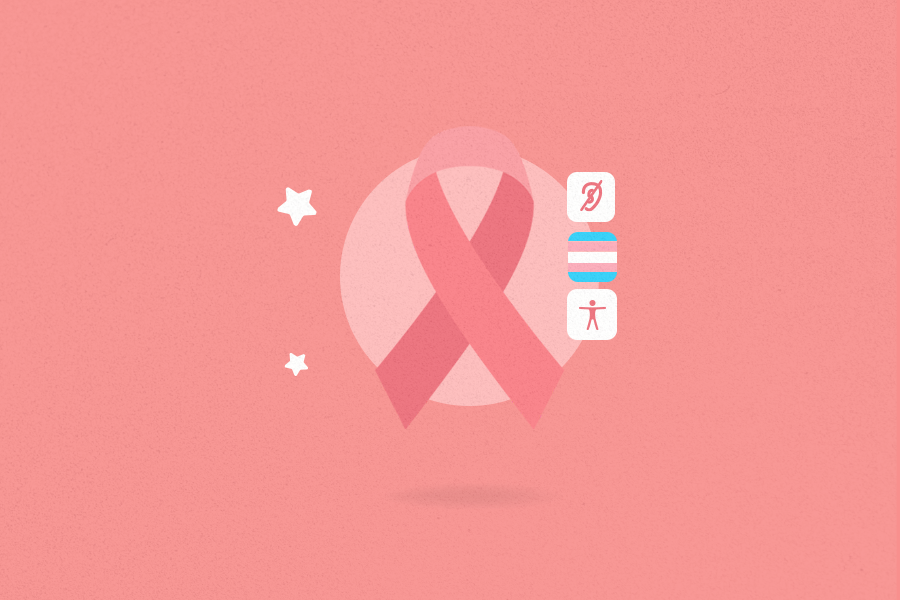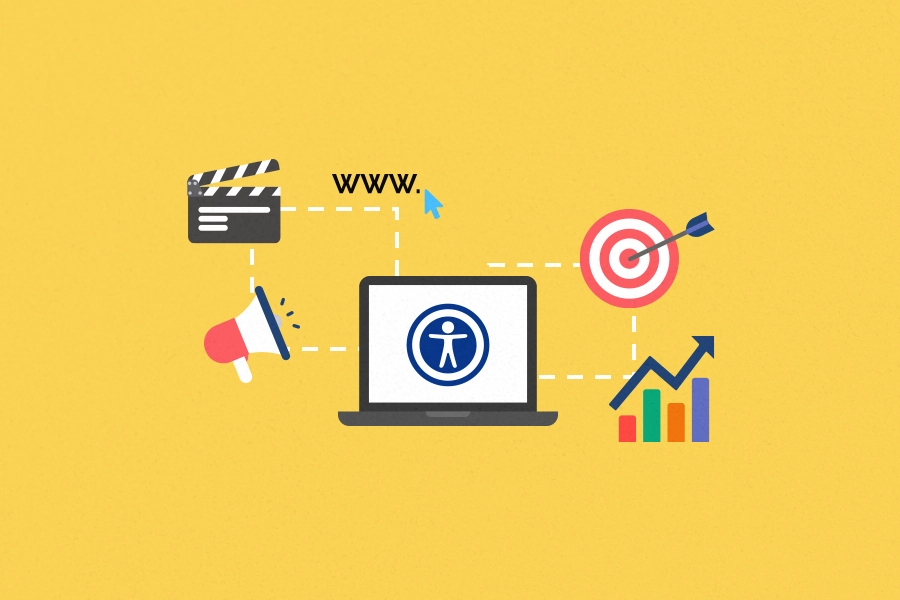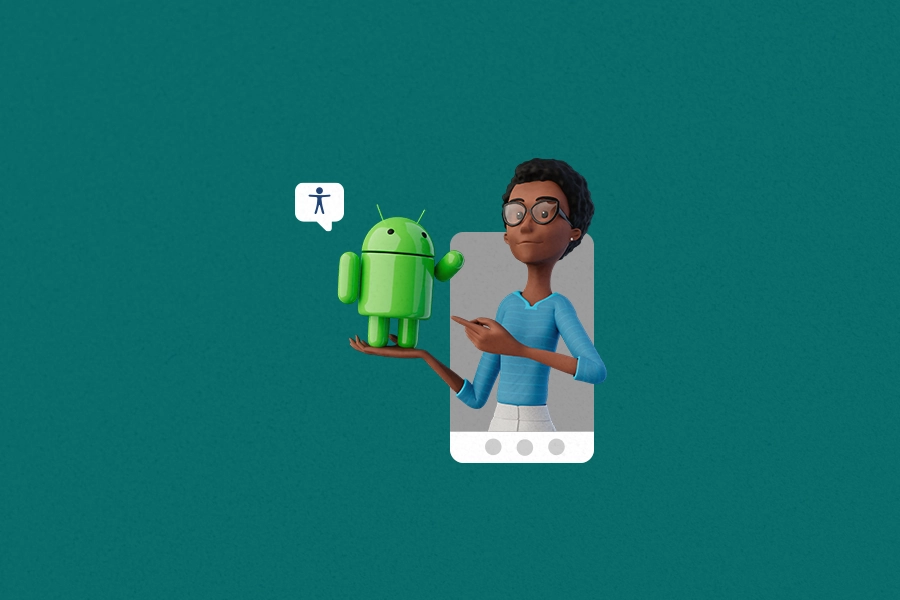How to Ensure Inclusion in Remote Work

Remote work is a long-standing trend, but it has now been rapidly accelerated with the declaration of a global pandemic. Companies across industries were forced to quickly adjust their operations to the work-from-home reality, and this switch has meant an upsurge in the use of diverse collaborative and communication software tools.
Every time there is a major change, companies should think about how it affects their employees and what they can do to provide them with the best working conditions. In this case, we should be thinking about the impact the switch to remote work has had on people who are deaf or hard-of-hearing.
Read our tips on how to make your remote work conditions more inclusive.
- Apply best practices for video calls
When you think about communication, it’s really a phenomenon that caters for a wide range of human experience. And to lead it in the most effective ways, you simply need to recognize and facilitate this diversity.
In remote work, we have seen heavy usage of chat, but video calls are also extremely popular. To make this modality as seamless as possible for your deaf employees, make sure to encourage all participants to turn on their cameras. This way, they can observe nuances in body language and get a better understanding of who is speaking. Also, some deaf people are skilled lip-readers!
Many deaf people will rely on tools that allow them to generate captions for video. Some of these offer subscriptions with more functionalities, and there are also ones that work for free, including the caption option on Google Hangouts, Microsoft Teams, or Skype. During the meetings, try to speak clearly and eliminate background noise, so that the captions are of the highest quality possible.
Still, not all deaf people are fluent in oral languages. Or, maybe they master a language like English – but reading and observing body language can be overwhelming. If that’s the case, there’s another great option on the table – interpreting!
- Facilitate sign language interpreting
Another way to ensure inclusivity when communicating remotely, and especially during video calls, is by using a sign language interpreter. While in-person, you can leverage an in-house interpreter, online, we are looking at video remote interpreting (VRI).
VRI is when the interpreter uses a headset to hear what the hearing person says. At the same time, they sign everything said to a web camera; when the deaf person replies, the interpreter observes and voices the interpretation back.
Always make sure that the interpreter has all the details they need, whether it’s the schedule, context, agenda, or the names of the attendees. In sign language interpreting, trust and familiarity are key. That’s why you should let your deaf employee choose their interpreter – it’s going to give them greater comfort and control over the process.
- Leverage other resources – including Hand Talk!
Another thing you can do is experimenting with other apps and tools to improve your daily communication with deaf employees. Our Hand Talk app allows you to insert text or record audio and translate it into sign language – it’s a pocket translator that facilitates access to information and encourages you to learn more signs yourself! For now, apart from ASL-English, it’s also available in Portuguese-Libras. Get the Android or iOS version.
When there’s no access to information, there is neither inclusivity nor communication. Currently, we are seeing everything moving online, and that’s why all content should be easily accessible – both for your employees and the public. Research the Web Content Accessibility Guidelines (WCAG) and make sure to incorporate the principles on your website!
When switching to remote work, make sure that all your employees have the tools they need to succeed. Apart from these tips, start by being conscious about different needs and communicate closely to know how you can help meet them most effectively.
To discover more about inclusive work and digital accessibility, browse our blog.
If you want to get in touch, contact us.