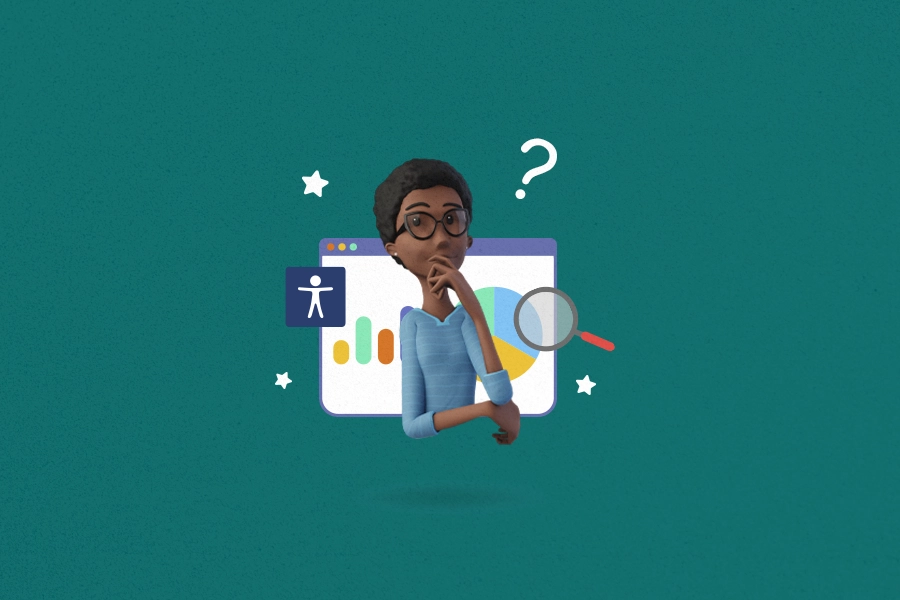Learn about the new COGA accessibility guidelines

If you are reading this article, it is because you already know that web accessibility is a growing concern in our society. Therefore, digital inclusion becomes increasingly essential.
According to the World Health Organization, there are around 200 million people worldwide with intellectual or cognitive disabilities. This represents about 1% to 3% of the global population. Did you expect this number to be higher or lower?
In this context, the COGA accessibility guidelines (Cognitive and Learning Disabilities Accessibility Task Force) emerge as a super important approach to making the web accessible to people with cognitive and learning disabilities.
As the name suggests, COGA is a task force of the Web Content Accessibility Guidelines (WCAG), working to ensure that the online experience is inclusive for all individuals, regardless of their cognitive abilities.
Want to know more about what COGA is and its goals? Then keep following us here!
What are the Web Content Accessibility Guidelines?
The Web Content Accessibility Guidelines, known as WCAG, are principles and recommendations set by the World Wide Web Consortium (W3C). Their goal is to ensure online content is accessible to all, irrespective of their physical, sensory, or cognitive abilities.
WCAG defines success criteria and provides technical orientation for professionals working in web development, design and content creation, aiming to make the digital world more inclusive. The guidelines cover various aspects and are divided into four fundamental principles: perceivable, operable, understandable, and robust.
Now that you have a bit better understanding of WCAG, let’s delve into what COGA is. Shall we?
What is the COGA Task Force?
Since we have mentioned earlier, you already know that the COGA Task Force refers to accessibility guidelines for cognitive and learning disabilities. But what does that mean?
Well, for starters, it is a complement to WCAG. The task force focuses on developing techniques, knowledge, and guidelines, as well as updates to existing W3C materials related to the cognitive sphere. Its main mission is to make web content usable and accessible for people with cognitive and learning disabilities.
Oh, it is worth noting that all these documents and materials being produced are still in draft form. In other words, since they have not reached their final version, they can continue to be edited and updated at any time.
Why have the COGA accessibility guidelines been created?
Just like WCAG, COGA accessibility guidelines were created for content developers, web page creators, and application developers. They provide guidance on how to make content usable for people with cognitive and learning disabilities, including intellectual disabilities and neurodiversity.
Here are some of its main contributions so far:
- Developing success criteria proposals for WCAG;
- Creating a guide for cognitive accessibility and analysis of areas for improvement;
- Reviewing existing techniques and proposing new features where necessary;
- Conducting user research on cognitive accessibility to serve as a repository of studies on disabilities and cognition;
- Making predictions about the direction technology related to the theme should take.
What are the objectives of the COGA Task Force?
In addition to producing super important research material, COGA’s main highlight is the formulation of 8 objectives to achieve a more accessible web for people with cognitive disabilities and learning difficulties.
You can find all of them in the official COGA Task Force document, but if you prefer, let’s discuss a bit more in detail about what they are and give tips on how to adapt your website and content to achieve them.
1. Help users understand what things are and how to use them
Use icons, symbols, terms, and design patterns that are already familiar to users so they do not need to learn new ones. People with cognitive and learning disabilities frequently need common behavior and design patterns. For example, use the standard practice for hyperlinks (underlined and blue for not visited; purple for visited).
2. Help users find what they need
Facilitate system navigation. Use a clear and easy-to-follow layout, with visual cues, such as icons. Clear titles, limits and areas also help people understand the page’s layout.
3. Opt for clear content (text, images, and videos)
This involves simple words, short sentences and text blocks, clear images, and easy-to-understand videos.
4. Help users avoid errors
A good design makes errors less likely. Ask users only for what you need! Even if mistakes still happen, make it easy to correct them.
5. Help users focus
Avoid distracting users from their tasks. If they get distracted, titles and navigation trails can help to orientate themselves and restore lost context. Providing linked navigation trails can help the user to undo errors.
6. Ensure that completing processes does not depend on memory
Memory barriers stop people with cognitive disabilities from using the content. This includes long passwords to login and voice menus that involve remembering a specific number or term. Make sure to offer an easier option for those who need them.
7. Offer help and support
This includes: facilitating access to human help. If users have a hard time sending feedback, you will never know if they can use your content or when they are facing trouble.
Besides, provide various ways to understand content. Graphics, summaries of long documents, adding icons to titles and links, and alternatives for numbers are all examples of additional help and support.
8. Ensure your site can be adapted and customized
People with cognitive and learning disabilities often use add-ons or extensions such as assistive technologies. Sometimes, having the possibility to customize by selecting the preferred options from a set of alternatives, the effort from the user is smaller, and the experience is better.
Another recommendation: do not deactivate add-ons and extensions! Sometimes, users can get additional support from customization.
Extra tip: test with real users!
Include people with cognitive and learning disabilities in the research, design, and development process of your product or service. They are experts in what works for them.
This includes the participation of people with cognitive and learning disabilities in focus groups, usability tests, and in the design and research teams themselves.
What is the importance of the web being accessible for people with cognitive and learning disabilities?
Having an accessible web to all individuals, including those with cognitive and learning disabilities, is essential to promote digital inclusion and ensure that everyone has equal access to information and online services.
Furthermore, by gaining access to the digital universe, this segment of the population can also have better opportunities for inclusion in the job market, with more independence and autonomy.
In addition, ensuring an accessible web for people with disabilities also improves the overall user experience, ultimately benefiting your business.
Conclusion
In an increasingly digital world where we must continually work to build a truly inclusive web, COGA becomes an essential piece of this puzzle, working to create a web accessible to all individuals.
Do you want to contribute to this mission and make your site more accessible? You can start with the Hand Talk Plugin! It is a digital accessibility tool that automatically translates all content on your pages into American Sign Language, in addition to having assistive features for people with cognitive disabilities and learning difficulties.
Oh, this text is based on the material provided by the COGA Task Force, so if you prefer to access the complete material, just go to the official task force website!