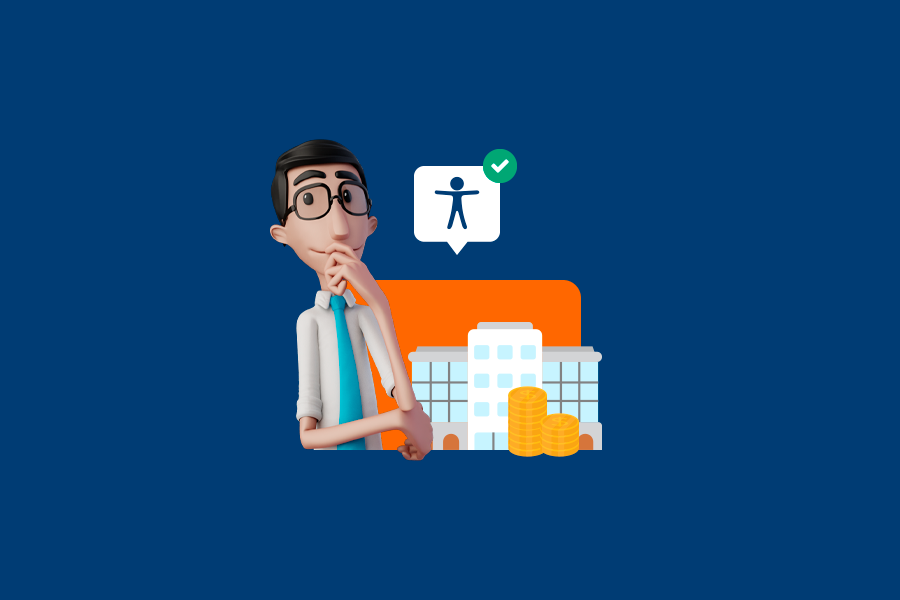How to promote diversity and inclusion in companies
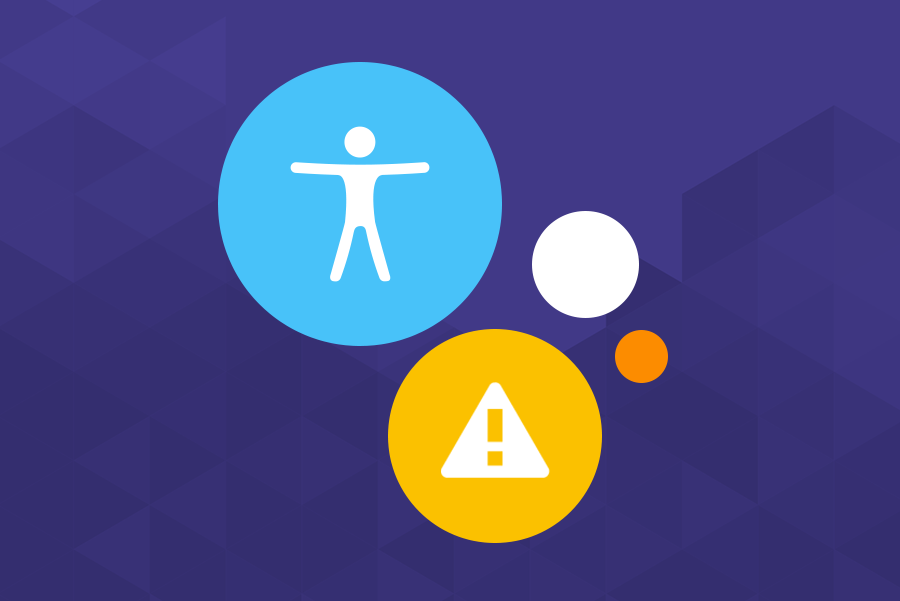
Many may think that it is difficult to promote diversity and inclusion actions in companies. We will show you how small attitudes can make all the difference, both internally and with your audience. But first, let’s contextualize the importance of accessibility and how it contributes to this promotion!
Did you know that 1 billion people in the world have some kind of disability?
People who are blind or have low vision need alternative text on images to inform themselves about the visual content available, as they surf the web with the help of screen readers. Deaf or hearing-impaired people need subtitles and/or a Sign Language window for audio or video content. For people with motor disabilities, accessible keyboards that enable navigation on devices are needed. For people with cognitive disabilities, the ideal is the production of texts with simple language, without repetition of words, and a screen with a well-organized layout.
Including accessibility tools on your company’s website is to act consciously, allowing your information to be accessible to all audiences. It is also important to make your company’s communication and selection processes accessible, this way you will be opening up a wider range of possibilities.
More than ever it is important to address the issue in order to raise awareness and put actions into practice! Inclusion must become part of the company’s DNA, promoting accessibility for employees and customers, besides valuing diversity. This way, it is possible to collaborate for a fairer world for all people. The benefits of adopting these measures are countless, not only culturally, but also financially, as the company gains an advantage over the competition by having a more creative and innovative team.
You just have to be willing to make a difference. With small actions, it is possible to make the web more accessible and increase diversity and inclusion in companies. Below, we have selected some tips on how different professionals can contribute to this.
Video producers
No to little Sign Language windows!
In addition to deaf and hearing impaired people, the Sign Language interpreter window makes content accessible to autistic people, people with Down syndrome, and hearing people with cerebral palsy and aphasia who may have difficulty speaking and who use Sign Language in their communication. But what is the best way to implement this window in my content?
- It should be at least half the height and a quarter of the width of the screen;
- The position of the window can be on the left, right or center of the screen;
- The background color should preferably be navy blue and/or black;
- Analyzing the skin tone in relation to the lighting (considering people with low vision and deafblindness) is also very important. Example of T-shirts’ colors: White/yellow person: black, navy blue and dark gray t-shirt. Black people: gray, blue, yellow, beige and pink in light tones.
Subtitles
Is the video spoken in a language that the user does not understand? Does the user want to watch the video without audio? The user cannot hear or is hard of hearing? Add subtitles! Subtitles are an accessibility feature that can be used in so many situations that it is even weird to see videos that do not have this option.
- Your subtitle should have a good size and contrast with the chosen background. A good setting for videos that are 1920 pixels wide and 1080 pixels tall is: Arial typography in bold with a size of 60 pixels, the color can be a very light yellow with a soft dark shadow behind or a dark stripe to make the text very visible;
- Do not use too many lines of text per subtitle. A maximum of 2 lines of text is enough;
- You can also indicate effects and soundtrack or sender of a line by using the brackets. Example 1: [Sound of trumpets]. Example 2: [Simone] As I was saying, accessibility is essential.
Content Producers
Good content is accessible content!
Producing material in a simple and clear manner makes your content understandable to a much larger number of people. People with dyslexia or who have intellectual disabilities are examples of some of them.
There are many low-effort adjustments you can start practicing when creating text:
- Write directly and in short sentences;
- Avoid redundant sentences, grammar, spelling and punctuation errors;
- Do not use slang, metaphors, and abbreviations without prior explanation;
- Screen readers do not identify font styles, including color, bold, italic, underline or strike through. Use these to provide visual breaks, but not as the only way to indicate importance or communicate information.
For everyone to see!
Alternative text is used to describe the appearance and function of an image on a page, be it a blog, a website, or even social media posts. It is used so that visually impaired people can understand the main information being conveyed in that image.
To write good alternative text, you should take care to:
- Describe the main elements you observe in the image;
- Always start the description from right to left;
- Do not use qualitative adjectives for the image (example: beautiful, sad, etc).
Designers
No need to choose between aesthetics and accessibility!
Two hundred and fifty million people in the world have low vision, and the use of high-contrast is the key for all of them to be impacted by your communication. It facilitates vision by intensifying the difference between text and background. And how to ensure this?
- During the creation of a visual material it is essential to use a contrast calculator. There are free websites that provide this resource, enabling validations and tests, ensuring an accessible piece that is visually aligned to your brand;
- When thinking about the texts that will be inserted in a creative piece it is necessary to be more careful with the background color, the text color and the font size.
This is a way to align these points and seek creative graphic solutions that positively impact all audiences!
Accessibility and the user experience
When we talk about accessibility in User Experience Design (UX Design), we are talking about promoting better usability and more autonomy to a larger number of people, products and services.
Some points that you should look at carefully can influence a good experience:
Validate your website’s keyboard access!
- When navigating with a computer keyboard or using the screen reader on a cell phone, it is possible to observe these paths, placing shortcuts wherever possible;
- Don’t hide the navigation focus from the user. Accessing everything via keyboard greatly improves the usability of sites and apps.
Be careful with your choice of typographic fonts!
- Apply the chosen fonts to the number 1, the upper and lower case letters L and I and see if you can differentiate between each one: L l l i 1;
- This helps people with dyslexia, low vision or anyone who is going to read a very long text;
- Sans serif fonts, like Verdana for example, are considered more accessible.
You see? Accessibility is not so complicated to implement. Through simple and practical measures, you and your team can positively impact the lives of millions of people, contributing to a more diverse and inclusive world.